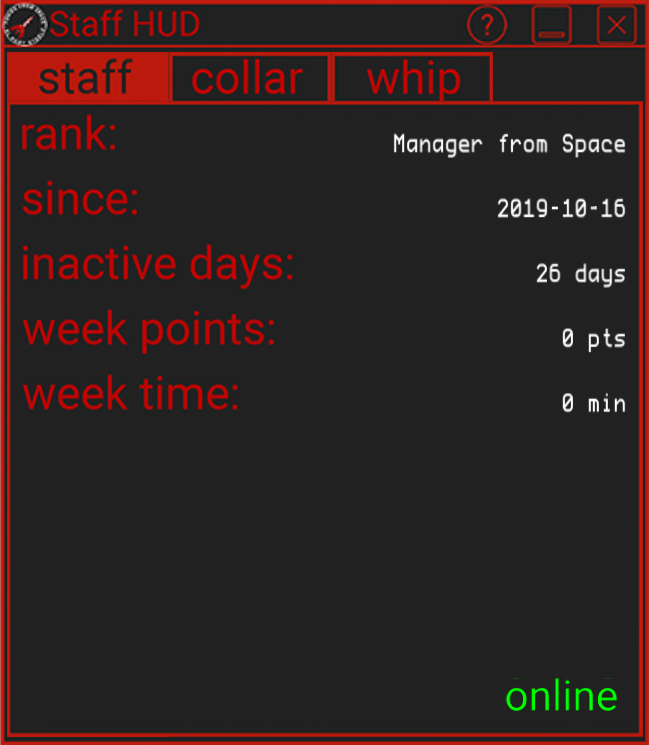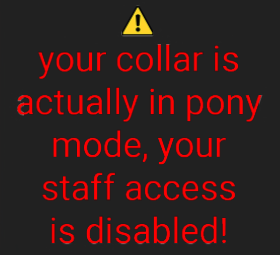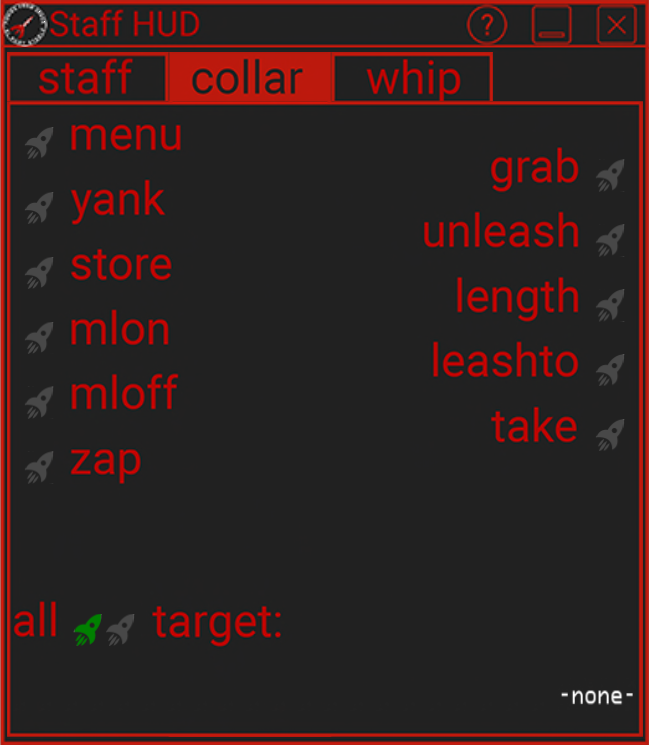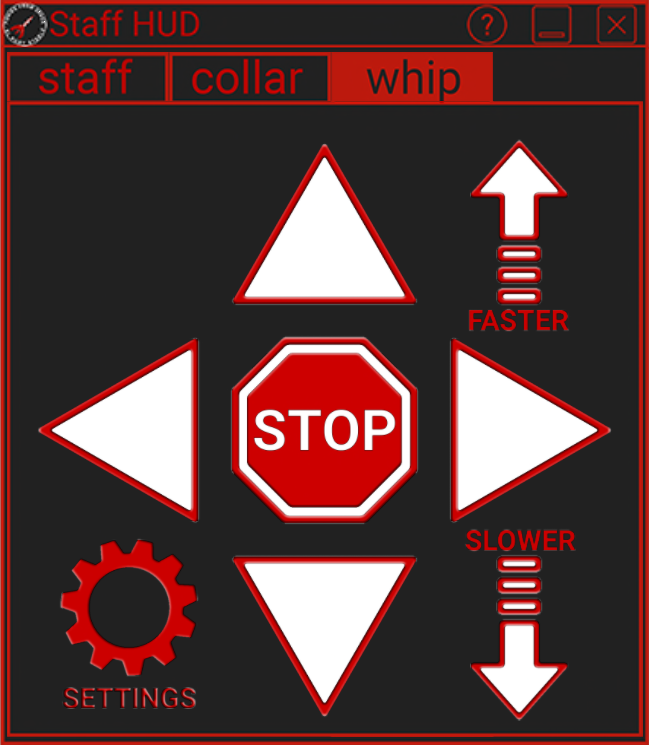Staff hud
The PFS Staff HUD
To help the staff in there daily work at PFS, a staff HUD is available from every PFS collar with version 7.27 or higher.
Contents
1. The HUD interface
The HUD has 3 tabs:
Staff with the statistics regarding your activities inside the PFS region
Collar with all the PFS collar shortcuts to help you to get them in more easy way than the command line
Whip to send orders to your favorite ponis, animal, pets or whatever
1.1 The staff tab
This tab is dedicated to the staff statistics. Down right the server status.
In case you are locked into the pony/neko/cow mode and your active rank is Groom, Apprentice Trainer or Trainer, a message will inform you that you cannot grab others collars:
1.2 The collar tab
This tab provides you an easy way to get access to the PFS collar commands lines within the 20m range:
| command | description | limitation |
|---|---|---|
| menu | accesses all PFS collars including yourself if you wear one or the target if selected | -none- |
| grab | grabs all collars available leashes or the target if selected | target mode can grab leash from post |
| unleash | unleashes all leashed ones from your hand or the target if selected | target mode can unleash from post |
| yank | yanks all leashed ones in your hand to make them come closer or only the target if selected | -none- |
| length | changes the length from all the leashed ones to your hand or only the target if selected | -none- |
| store | returns all the leashed ones in your hand to there stalls or only the target if selected | -none- |
| mlon | forces all the leashed ones in your hand to go into the mouselook or only the target if selected | -none- |
| mloff | frees all the leashed ones in your hand from the mouselook or only the target if selected | -none- |
| zap | sends an electro shock to the leashed ones in your hand or to the target if selected | -none- |
1.3 The whip tab