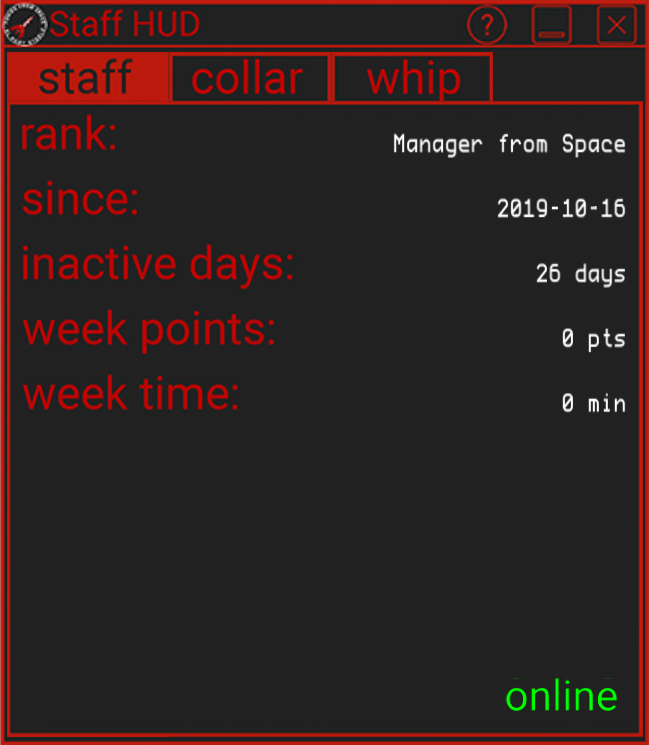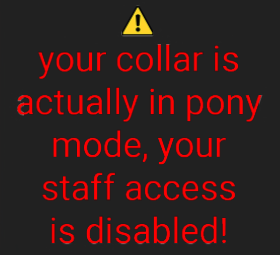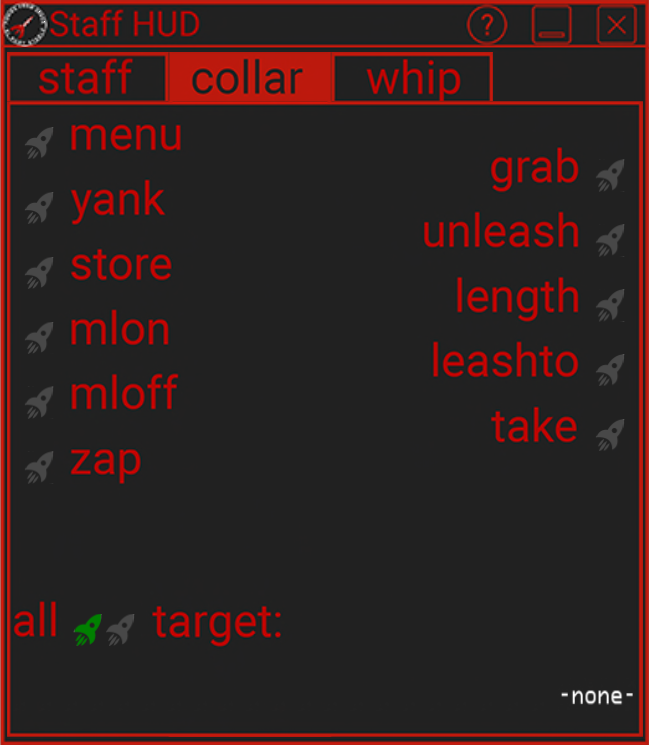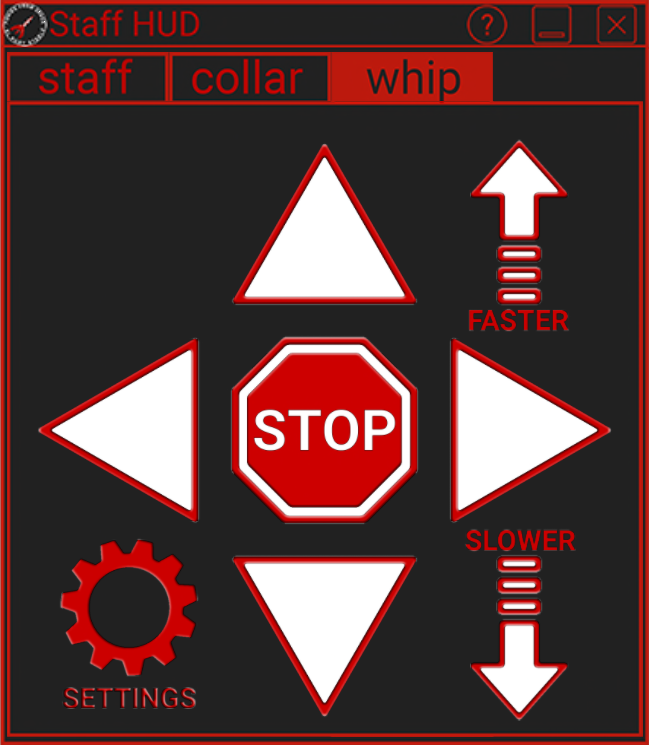Difference between revisions of "Staff hud"
From PFS Wiki
m |
m |
||
| Line 16: | Line 16: | ||
<!--1.1 staff section --> | <!--1.1 staff section --> | ||
<!--=====================================================--> | <!--=====================================================--> | ||
| − | <h5><p style="text-align:left; color: | + | <h5><p style="text-align:left; color: gray;border: 2px solid #fe5656;padding: 10px;"> 1.1 The staff section </p></h5> |
[[File:Hud staff.png|center|staff section]] | [[File:Hud staff.png|center|staff section]] | ||
<br/> | <br/> | ||
Revision as of 13:20, 17 September 2021
The PFS Staff HUD
To help the staff in there daily work at PFS, a staff HUD is available from every PFS collar with version 7.27 or higher.
Contents
1. The HUD interface
The HUD has 3 tabs:
Staff
Collar
Whip
1.1 The staff section
This section is dedicated to the staff statistics. Down right the server status.
In case you are locked into the pony/neko/cow mode and your active rank is Groom, Apprentice Trainer or Trainer, a message will inform you that you cannot grab others collars:
1.2 The collar section
1.3 The whip section