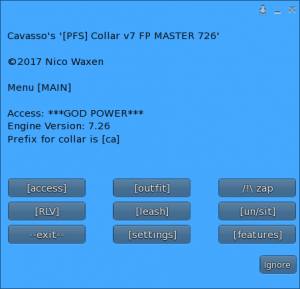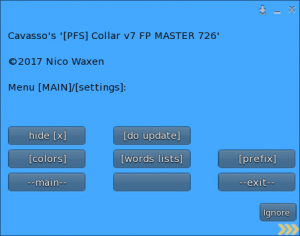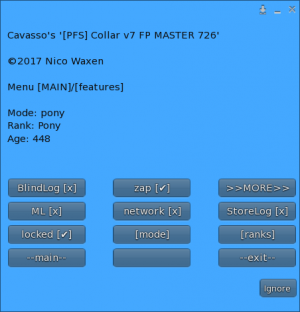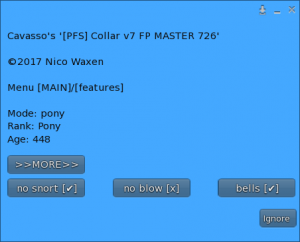PFS Collar Manual
Contents
The PFS Collar
PFS uses a custom scripted stable collar, which can be purchased for a one-time fee of 600L$ at the vendor in the barn. The proceeds from those sales go entirely towards paying the sims monthly fee.
The collar comes with all features needed for the staff to train our ponies (RLV relay, most available RLV restrictions, a custom leash script, memory function, and much more) and is directly linked to a ponies stall, should she/he have one.
It also comes with an owner feature, allowing pony owners that are not a member of the stable staff to interact with their pony/restrict access to the pony by PFS staff if need be.
For further information about the collar, feel free to ask our stable staff!
1. Access to the collar
You can access the collar menu by clicking it or using the command line /7XXmenu. XX are the 2 first letters from the avatar account name. "ni" for Nico Waxen. --> /7nimenu to access the menu from command line. The prefix can be personalized and in that case you will be prompted to inform you what is the right prefix to use with the collar you try to access.
If the menu is already in use by someone else you will get a message and the menu have a timeout of 5 minutes, no action for 5 minutes and the collar access will be automatically released. Managers or Stable Owner can overide the access to the menu.
You can set Owners to the collar and the collar can handle the mix in case you are collar Owner and additionaly have a PFS staff rank. Collar owners have some special powers like turning the collar into the so called limited mode, in that mode the PFS staff, except Managers and Stable Owner, have a reduced amount of features available and cannot for exemple change the RLV restrictions.
use /7* if you want to access all the collar within the 20m range around you
use /7XX if you want to access a particular collar with the prefix XX
| command | not leashed | leashed to you | leashed to post | leashed to another person | feature |
| /7*grab | YES | NO | NO | NO | grab all unleashed collars |
| /7XXgrab | YES | NO | YES | NO | grab the collar leash with prefix XX |
| /7*unleash | NO | YES | NO | NO | unleash all leashed collars in your hand |
| /7XXunleash | NO | YES | YES | NO | unleash the collar leash with prefix XX |
| /7*yank | NO | YES | NO | NO | yank all leashed collars in your direction |
| /7XXyank | NO | YES | NO | NO | yank the collar leashed in your hand with prefix XX |
| /7*store | NO | YES | NO | NO | store all leashed collars in your hands |
| /7XXstore | NO | YES | NO | NO | store the collar leashed to you with prefix XX |
| /7*length | NO | YES | NO | NO | set the leashed collars to your hand to the wished length, value in meters -> /7*length2 for 2m |
| /7XXlength | NO | YES | YES | NO | set the actual leashed collar to your hand, with prefix XX, to the wished length --> /7nilength2 2m for Nico Waxen's collar |
| /7XXlength | NO | YES | YES | NO | set the actual leashed collar to your hand, with prefix XX, to the wished length --> /7nilength2 2m for Nico Waxen's collar |
| /7*leashto | NO | YES | NO | NO | transfer all leashes in your hand to a PFS leash ring (special leash ring having this feature like the one at the whip circle) |
| /7XXleashto | NO | NO | YES | NO | transfer the collar leash with prefix XX to a PFS leash ring (special leash ring having this feature like the one at the whip circle) |
| /7*take | NO | NO | YES | NO | grab back all leashes from a PFS leash ring (special leash ring having this feature like the one at the whip circle) |
| /7XXtake | NO | NO | YES | NO | grab the collar leash with prefix XX from a PFS leash ring (special leash ring having this feature like the one at the whip circle) |
| /7*mlon | NO | YES | NO | NO | switch ML ON to all the leashed collars to your hand |
| /7*mloff | NO | YES | NO | NO | switch ML OFF to all the leashed collars to your hand |
| /7*zap | NO | YES | NO | NO | zap all the leashed collars to your hands |
| /7XXzap | YES | YES | NO | NO | zap the collar with prefix XX |
2. Cheater detection system
The collar has an anti-cheat system, if the wearer decide to take it off w/o unlocking it, after a time it will trigger a message to all PFS staff informing that person has cheated out. The cheater's collar is blocked unlocked and only Stable Manager or Stable Owner can reset it from the collar menu. In the same time the cheater loses the stall.
The collar sends 5 IM to the wearer before to trigger the cheat message, in case the wearer lost it by mistake, it just need to be worn again, sometimes a relog is needed to make it work correctly again.
3. RLV folder
The collar has an integrated RLV folder browser. Keep in mind the folders need to contains less than 30 sub-folders or objects. This is a limitation of the RLV API and to keep the collar lag as low as possible no extension in that domain is expected
4. Store feature
You can send back the collar wearer to the stall by using the [store] button, this feature is only available for pony, cow or neko modes (or command line /7XXstore if you have the leash). This feature TP the collar wearer back in the stall and is leashed to the right ring. In case the collar wearer don't own a stall, he will land into the Aspirants stall and leashed there.
//===============================================================================================================================
5. Pony Network
The pony network is a way to force the pony to be unable to understand what humans says. When the pony network is activated, the pony can only hear some words like "come, yes, sit...". What pony write into the public chat window is sent to other ponies using in the same network and inside the 100m range. The ponies can continue to chat to each other’s, humans won’t be able to read or understand what they say, they will only hear some whinnies from the pony network chat activity. Emotes are not affected by the pony network.
Talking rezzed object are not affected to allow the ponies to understand the ponyplay courses results.
the integrated notecard "words" contains all understood words, this notecard is updated with collar update
You can add a "custom" notecard to allow your pony to understand more words. Be aware that feature is limited to the available memory and can cause the collar crash if you add a LOT!
Based on the version 7.26, you may have some little variation with other versions
| button | value | function | exception |
|---|---|---|---|
| --exit-- | close the menu and release the access | ||
| [settings] | access the collar settings menu | ||
| [features] | access the collar features menu | ||
| [RLV] | access the collar RLV menu | ||
| [leash] | access the collar leash menu | ||
| [access] | access the collar access menu | ||
| [store] | store back to stall | if mode pony, cow or neko | |
| [outfit] | access the collar outfit menu | ||
| /!\ zap | deliver an electroshock | if zap feature enabled |
| button | value | function | exception |
|---|---|---|---|
| --back-- | back to the main menu | ||
| --exit-- | close the menu and release the access | ||
| [colors] | access the collar colors menu | ||
| [worlds list] | get a copy of the network allowed worlds notecard(s) | ||
| [prefix] | access the collar prefix menu | ||
| hide | ✘ or ✔ | hide or unhide the collar | |
| [do update] | start to update the collar | only wearer |
| button | value | function | exception |
|---|---|---|---|
| --back-- | back to the main menu | ||
| --exit-- | close the menu and release the access | ||
| locked | ✘ or ✔ | unlock or lock the collar | not possible if leashed |
| [mode] | access the collar mode menu | ||
| [ranks] | access the collar ranks menu | only available when mode is pony, neko or cow | |
| ML | ✘ or ✔ | force the wearer to stay in mouselook | not available if mode is off |
| network | ✘ or ✔ | switch off or on the pony network | not available if mode is off |
| StoreLog | ✘ or ✔ | switch off or on the store back to stall on login | only availabke for mode rlv or mode pony with rank Pony |
| StoreLog | ✘ or ✔ | if enabled store back to stall on login | only availabke for mode rlv or mode pony with rank Aspirant or Pony. For Animal, Mare and Xtrem ranks this feature is always enable |
| BlindLog | ✘ or ✔ | if enabled force a RR blindfold with PFS blind plugin to thin at login | only availabke for mode rlv or mode pony with rank Aspirant, Pony or Animal. For Mare and Xtrem ranks this feature is always enable |
| zap | ✘ or ✔ | switch off or on the zap feature. When enabled the zap button in the main menu and the zap over command line are activated. The batteries on the collar side are shown and no-blow or no-snort can be toggled to on or off | not available if collar mode off |
| no snort | ✘ or ✔ | if enabled the wearer will be zapped for any talk or emote regarding snort | only available if zap feature is enabled and collar not in mode off |
| >>MORE>> | next menu page | depends of the number of buttons to show |
| button | value | function | exception |
|---|---|---|---|
| no blow | ✘ or ✔ | if enabled the wearer will be zapped for any talk or emote regarding blow | only available if zap feature is enabled and collar not in mode off |
| bells | ✘ or ✔ | show or hide the bells in front of the collar |
Other helpful plugins
Besides the collar, PFS offers a number of other, helpful toys and plugins. Those are (for a modest fee, going entirely to paying the sim costs) also available at the collar vendor in the barn.
Available toys and plugins are:
A number of custom restraints and hoods, all with built-in PFS access
PFS plugins for both MD and RR restraints (highly recommended for every Aspirant, intentionally very cheap at 50L$ each, allowing staff members to grab the keys)
A cute PFS leg carrier for all those documents (notecards) that our staff needs to see
A functional HUD for pony emotes and gestures
And much more