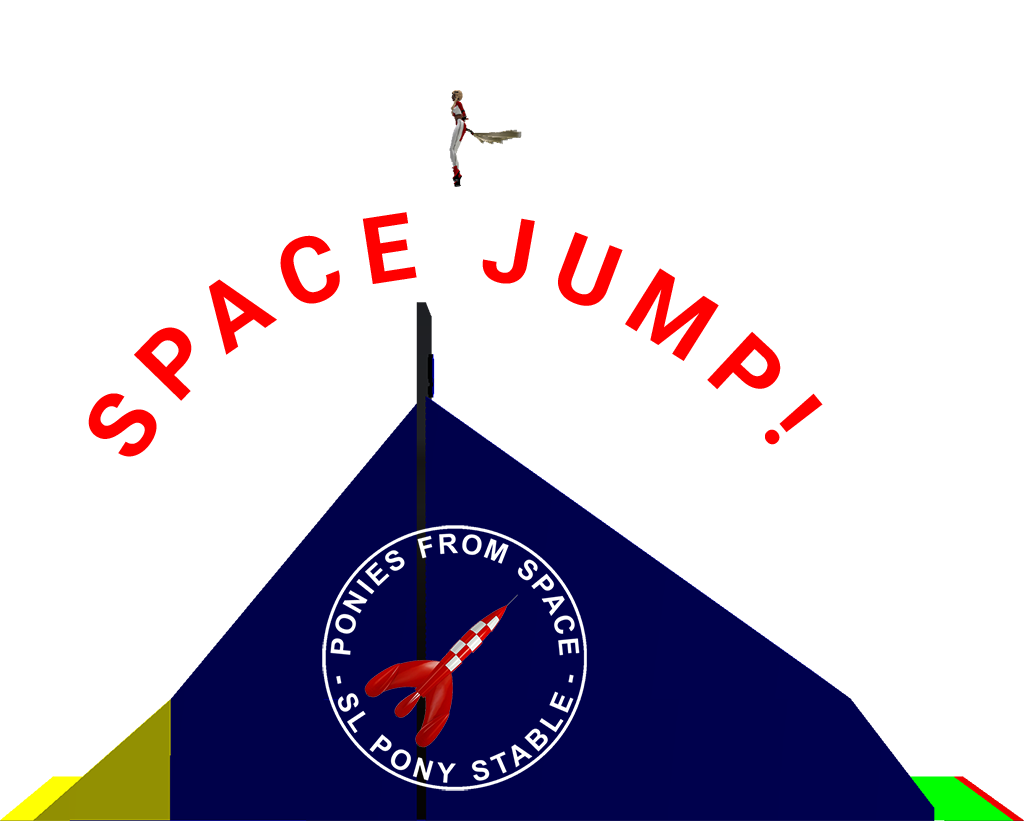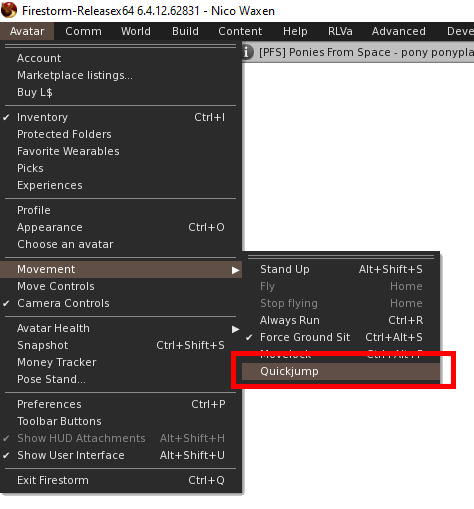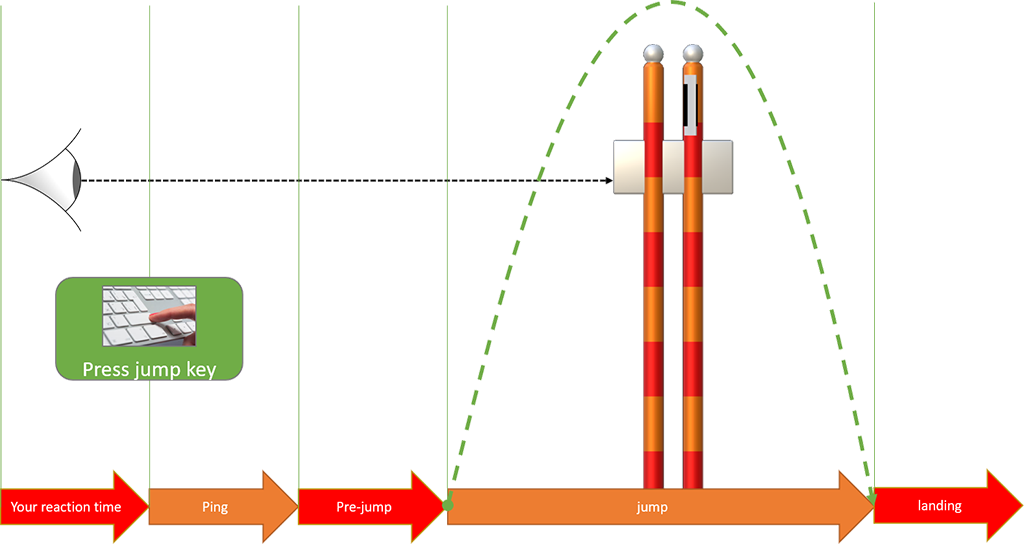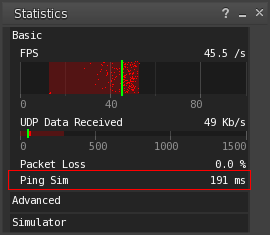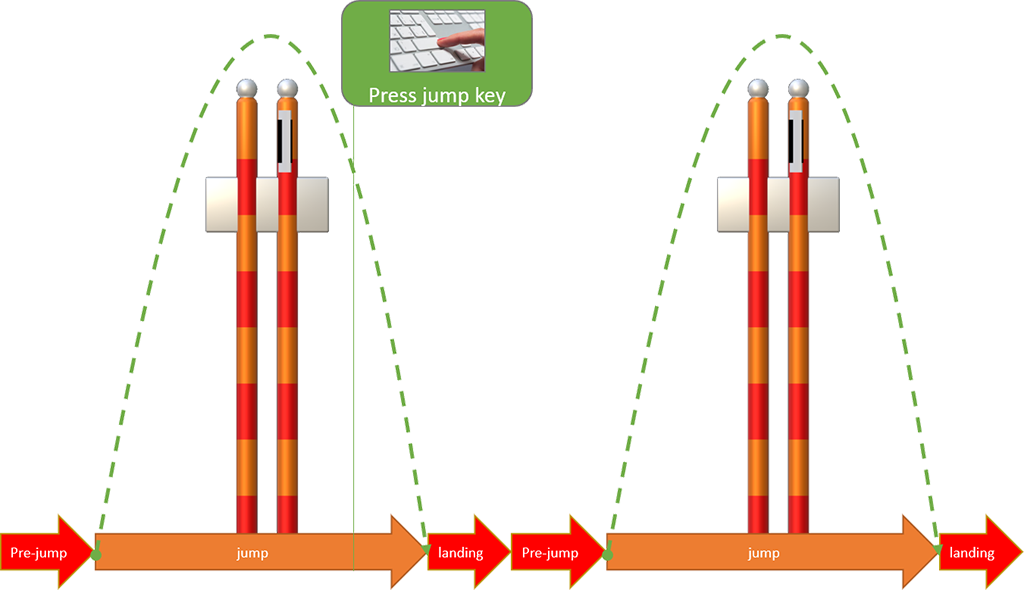Difference between revisions of "How to jump"
m |
m |
||
| Line 65: | Line 65: | ||
<!--=====================================================--> | <!--=====================================================--> | ||
<h1><p style="text-align:center; color: #fe5656;font-size: 60px"> 4. Repeating jumps </p></h1> | <h1><p style="text-align:center; color: #fe5656;font-size: 60px"> 4. Repeating jumps </p></h1> | ||
| − | <p>In case you have several steeples close enough to repeat the jump without any need to walk you can anticipate the next jump.</p> | + | <p>In case you have several steeples close enough to repeat the jump without any need to walk you can anticipate the next jump. No need to keep pressed or you will fly!</p> |
[[File:Repeat jump.png|center]]</br> | [[File:Repeat jump.png|center]]</br> | ||
Revision as of 07:32, 10 March 2021
Contents
Ponyplay implies steeples and those imply jumps. There are different ways to do jumps, and different parameters can affect the way you jump
1. Quickjump
Quickjump is a way to improve your AO (Animation Override) and this is not allowed in the PFS ponyplay community. Considered as cheat, the last generation of slalom system can detect it. Any abuse will be reprimanded, you have been warned.
1.1. Firestorm settings
From Firestorm you can find the setting under Avatar/Movement, this one have to be turned off (unchecked)
2. Butt grab or ML
Everyone has its own preference here, both works. You have to figure out yourself in which mode you are more comfy and stick to hit to improve with time your accuracy and overall performance.
3. Jump's steps
In a first approach, making your avatar jump over steeple looks like very easy. In the reality the process is a wait more complicated, we will explore the differents steps of a jump in SL.
3.1. Your reaction time
This time is depending how fast you figure out you are at the right distance of the steeple and you want to press the jump key. This time is around 1s but everyone is different
3.2. Ping
The ping is the time to send your message to the server that requests a response. Measured in milliseconds, it's the round trip time for the message to reach the SL server and for the response to return to you. Ping response times are important because they add overhead to any requests made over the Internet
The ping time is function of:
- Your location. SL AWS servers are located in Oregon (USA) and the distance from you to there will gives you a time you cannot change, it's speed of the light vs distance plus some gateway times. Europeans will deal with a time around 200ms where Americans can get down to 20ms.
- The topology of the network. If your provider decide to go over space with satellites instead using the fiber optics of the ground. A geostationary satellite at 30.000 km from earth have typically ping time of 600ms and Starlink uses a network of satellites located at 500 km from earth with a ping between 30 and 100ms.
- The type of network you use at your home. Will all prefer Wifi because you can sit where your want and don't need to fight with that silly ethernet cable. But a wireless network adds some latency and may increase your ping time up to 50ms.
How to check your ping time? just hit ctrl+shift+1 in firestorm and you will get this:
My ping time from France to Oregon is 191ms
3.2. Pre-jump
The prejump is happening as soon you hit the jump key, this animation is played during 33ms before to make the avatar jump in the air. Enabling Quickjump will shortcut this and you can easily figure out why it is not allowed in ponyplay. In laggy place or in case you use a complex AO, the pre-jump may take longer, so watch out what you do or use here, 2 differents AO may gives you 2 differents results. We recommend the use of the integrated Firestorm AO which need to be populated with animations.
3.3. Jump
There you go, you finally went through all the steps before to see the avatar going to air. You can release the jump key now and feel free to steer the avatar in the air to correct your trajectory. SL jump lasts 2.5s.
On a flat ground, a jump is faster than walking but a jump is slower than running
3.4. Landing
When you avatar touch the floor the land animation will be played during 0.4s
4. Repeating jumps
In case you have several steeples close enough to repeat the jump without any need to walk you can anticipate the next jump. No need to keep pressed or you will fly!