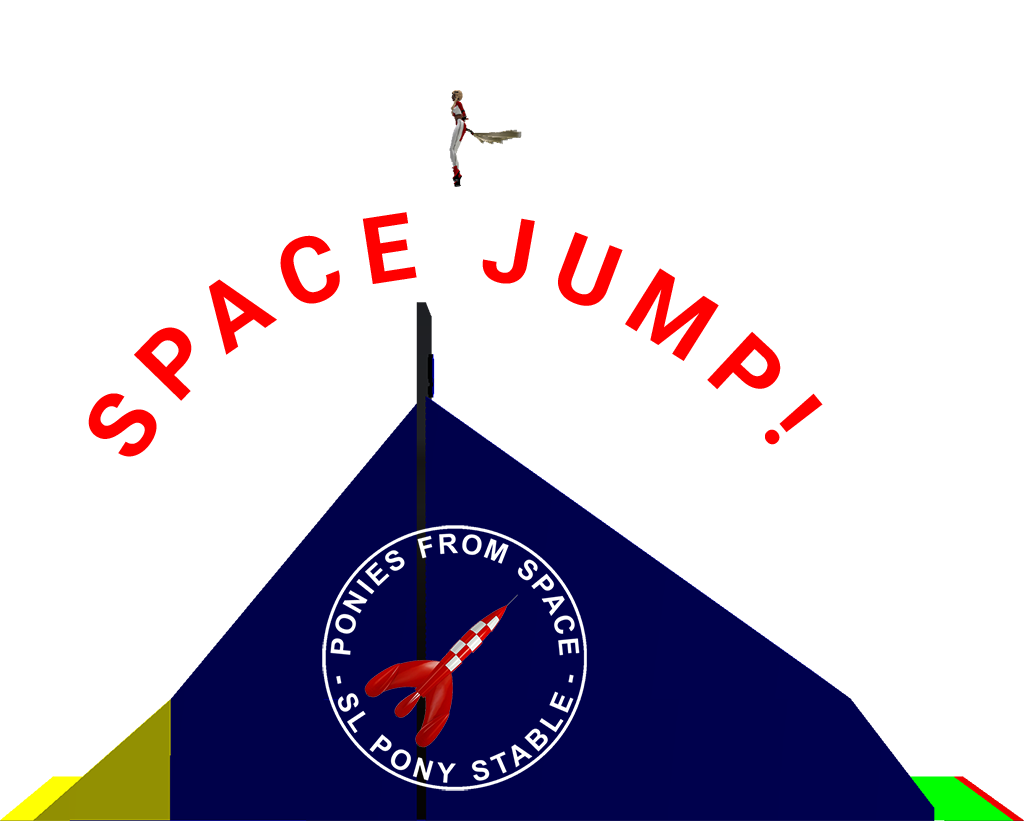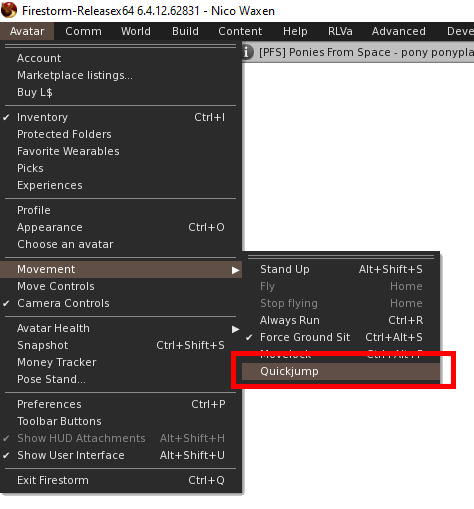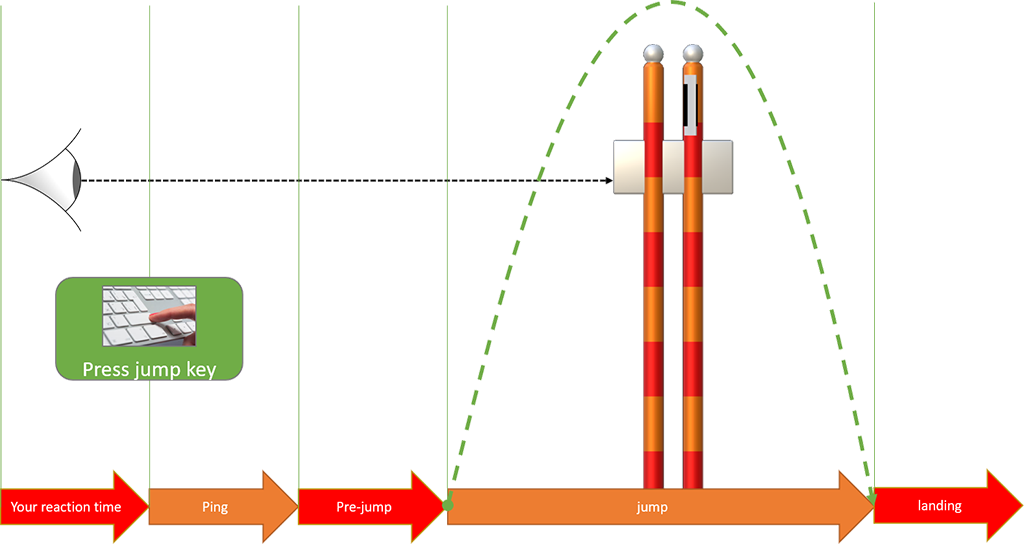Difference between revisions of "How to jump"
From PFS Wiki
m |
m |
||
| Line 6: | Line 6: | ||
<p>Ponyplay implies steeples and those imply jumps. There are different ways to do jumps, and different parameters can affect the way you jump</p> | <p>Ponyplay implies steeples and those imply jumps. There are different ways to do jumps, and different parameters can affect the way you jump</p> | ||
</br> | </br> | ||
| + | <!--=====================================================--> | ||
| + | <!--Quickjump --> | ||
| + | <!--=====================================================--> | ||
<h1><p style="text-align:center; color: #fe5656;font-size: 60px"> 1. Quickjump </p></h1> | <h1><p style="text-align:center; color: #fe5656;font-size: 60px"> 1. Quickjump </p></h1> | ||
<p>Quickjump is a way to improve your AO (Animation Override) and this is not allowed in the PFS ponyplay community. Considered as cheat, the last generation of slalom system can detect it. Any abuse will be reprimanded, you have been warned.</p> | <p>Quickjump is a way to improve your AO (Animation Override) and this is not allowed in the PFS ponyplay community. Considered as cheat, the last generation of slalom system can detect it. Any abuse will be reprimanded, you have been warned.</p> | ||
| + | <!--=====================================================--> | ||
| + | <!--Firestorm settings --> | ||
| + | <!--=====================================================--> | ||
<h2><p style="text-align:center; color: #fe5656;font-size: 40px"> 1.1. Firestorm settings </p></h2> | <h2><p style="text-align:center; color: #fe5656;font-size: 40px"> 1.1. Firestorm settings </p></h2> | ||
<p>From Firestorm you can find the setting under Avatar/Movement, this one have to be turned off (unchecked)</p> | <p>From Firestorm you can find the setting under Avatar/Movement, this one have to be turned off (unchecked)</p> | ||
[[File:Quickjump.png|center]]</br> | [[File:Quickjump.png|center]]</br> | ||
| + | <!--=====================================================--> | ||
| + | <!--Jump's steps --> | ||
| + | <!--=====================================================--> | ||
<h1><p style="text-align:center; color: #fe5656;font-size: 60px"> 2. Jump's steps </p></h1> | <h1><p style="text-align:center; color: #fe5656;font-size: 60px"> 2. Jump's steps </p></h1> | ||
<p>In a first approach, making your avatar jump over steeple looks like very easy. In the reality the process is a wait more complicated, we will explore the differents steps of a jump in SL.</p> | <p>In a first approach, making your avatar jump over steeple looks like very easy. In the reality the process is a wait more complicated, we will explore the differents steps of a jump in SL.</p> | ||
[[File:Steeple jump.png|center]]</br> | [[File:Steeple jump.png|center]]</br> | ||
Revision as of 09:44, 9 March 2021
Ponyplay implies steeples and those imply jumps. There are different ways to do jumps, and different parameters can affect the way you jump
1. Quickjump
Quickjump is a way to improve your AO (Animation Override) and this is not allowed in the PFS ponyplay community. Considered as cheat, the last generation of slalom system can detect it. Any abuse will be reprimanded, you have been warned.
1.1. Firestorm settings
From Firestorm you can find the setting under Avatar/Movement, this one have to be turned off (unchecked)
2. Jump's steps
In a first approach, making your avatar jump over steeple looks like very easy. In the reality the process is a wait more complicated, we will explore the differents steps of a jump in SL.