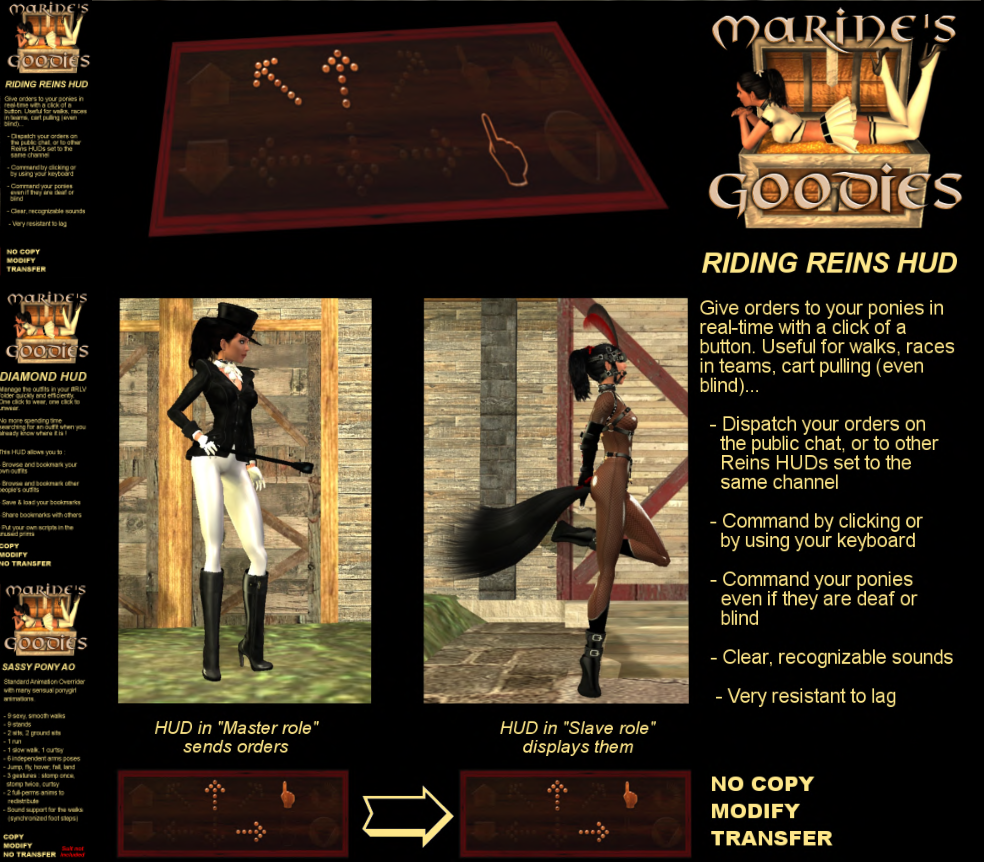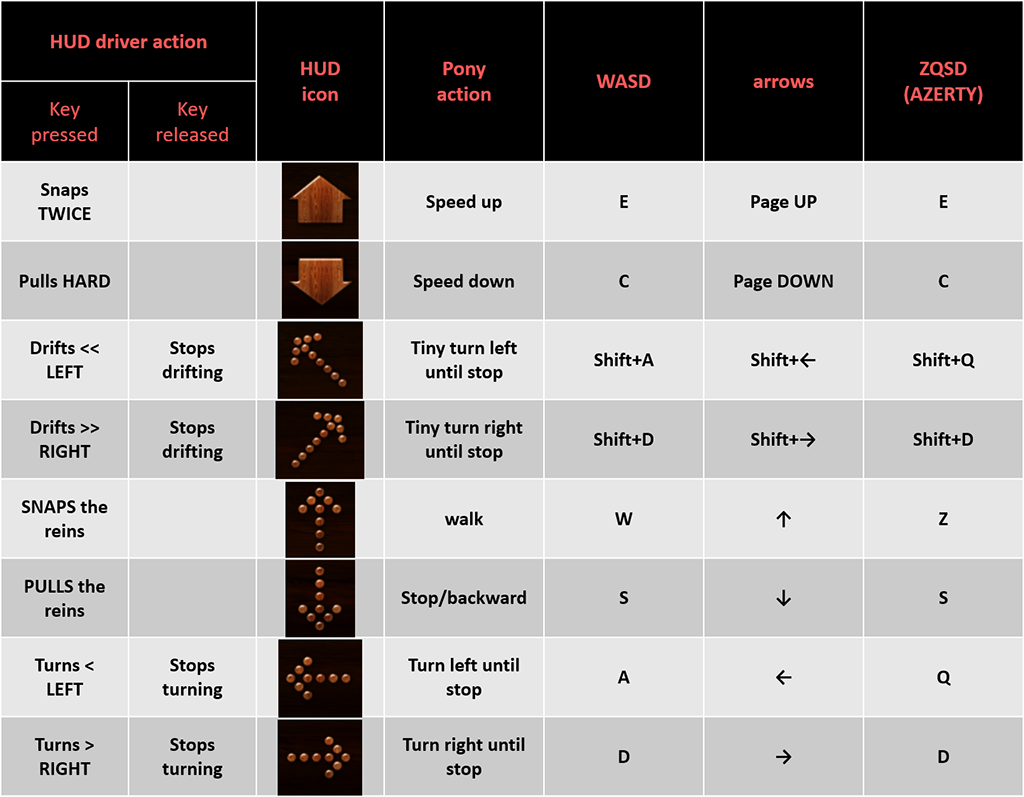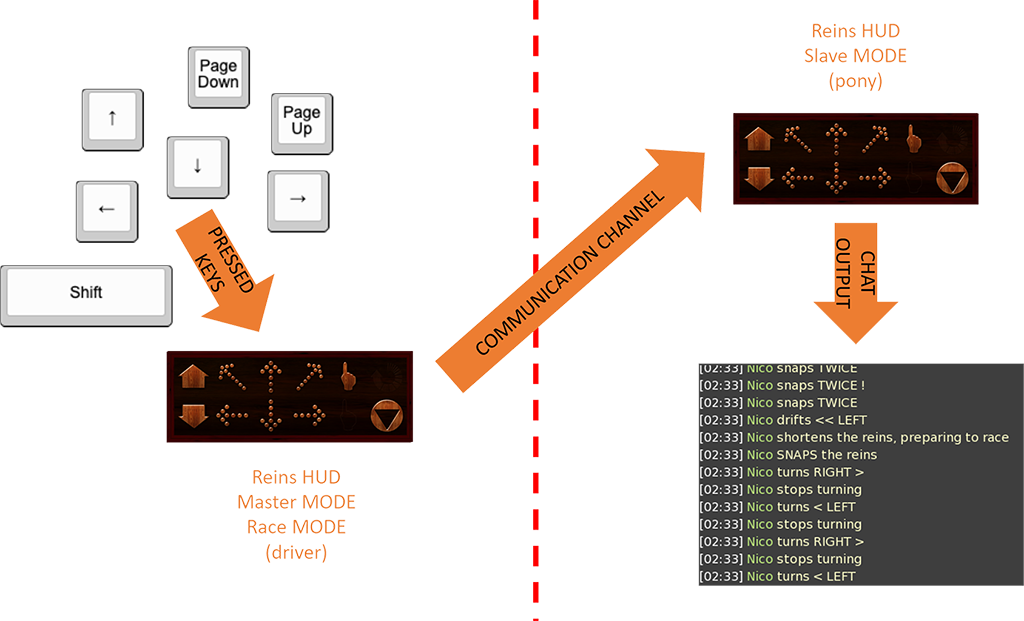Difference between revisions of "Blind carting"
m |
m |
||
| Line 55: | Line 55: | ||
</br> | </br> | ||
<h1><p style="text-align:center; color: #fe5656;font-size: 60px"> 4. Setup the Riding Reins HUDs </p></h1> | <h1><p style="text-align:center; color: #fe5656;font-size: 60px"> 4. Setup the Riding Reins HUDs </p></h1> | ||
| − | <p> The same HUD is used by the driver and pony, except the driver HUD is set to master role and the one from the pony to slave role</p> | + | <p>The same HUD is used by the driver and pony, except the driver HUD is set to master role and the one from the pony to slave role</p> |
| + | <p>New HUD is by default in public mode, Master mode and no listening channel. The HUD can be setup on channel 11 and as advice I would say avoid this channel number for the communication between | ||
| + | HUDs</p> | ||
</br> | </br> | ||
| + | [[File:Warning64.png|frameless|left]]<p>if you are unsure about the actual setup, a simple right-click + reset scripts put the HUD into the initial setup</p> | ||
<h2><p style="text-align:center; color: #fe5656;font-size: 40px"> 4.1 Setup pony HUD </p></h2> | <h2><p style="text-align:center; color: #fe5656;font-size: 40px"> 4.1 Setup pony HUD </p></h2> | ||
| − | <p> | + | <p>To setup the pony HUD the pony has to write in the chat windows this commands:</br> |
| − | - <span style="color: #ffdd33">/11 slave</span> to put the HUD into the slave mode</br> | + | - <span style="color: #ffdd33;font-size: 20px">/11 slave</span> to put the HUD into the slave mode</br> |
| − | - <span style="color: #ffdd33">/11 hud<span style="color: #fe5656">channel</span></span> to switch the HUD to group mode and listen the driver <span style="color: #fe5656">channel</span></p> | + | - <span style="color: #ffdd33;font-size: 20px">/11 hud<span style="color: #fe5656">channel</span></span> to switch the HUD to group mode and listen the driver <span style="color: #fe5656;font-size: 20px">channel</span></p> |
</br> | </br> | ||
| − | + | <h2><p style="text-align:center; color: #fe5656;font-size: 40px"> 4.2 Setup driver HUD </p></h2> | |
| + | <p>To setup the driver HUD the driver has to write in the chat windows this command:</br> | ||
| + | - <span style="color: #ffdd33;font-size: 20px">/11 hud<span style="color: #fe5656;font-size: 20px">channel</span></span> to switch the HUD to group mode and send all orders to the pony(ies) through the <span style="color: #fe5656">channel</span></p> | ||
</br> | </br> | ||
| − | < | + | <h1><p style="text-align:center; color: #fe5656;font-size: 60px"> 5. Blind carting ride </p></h1> |
| − | <p> | + | [[File:Warning64.png|frameless|left]] <p>To make it more fun feel free to use RP when preparing the pony(ies)</p></br> |
| − | |||
</br> | </br> | ||
| + | <p>You know how everything works, lets do a ride. Grab a pony, a cart and...</br> | ||
| + | <span style="color: #ffdd33;font-size: 20px">- Hitch the pony to the cart</br> | ||
| + | <span style="color: #fe5656;font-size: 20px">- Order the pony to setup the HUD in the right mode and give her the channel number you have setup on yours</br> | ||
| + | <span style="color: #ffdd33;font-size: 20px">- One your HUD in master mode scan the presence of the pony HUD using the button [[File:Scan reins.png]]</br> | ||
Revision as of 08:01, 28 February 2021
Contents
Blind carting is "la crème de la crème" when it's time to pull a cart. It's the result of a perfect symbiosis between the pony and the driver. The driver is the pony's eyes and the pony has to follow every command given by the driver, without any hesitation and within the shortest possible reaction time. We expect the pony fully focused on the task! The driver does not have an easy task either because he has to take into account the general lag, the reaction time of the pony, and the topology of the road. If neither of the pony or driver is able to build a link this won't be fun for both parties, we recommend this practice only to experienced ponies and trainers
1. Requested gears
To make blind carting possible you need several things:
- A blindfold for the pony(ies)
- A slave HUD for the pony(ies) to receive the driver orders
- A master HUD for the driver to give orders to the pony(ies)
- A vehicle
- One or more pony to pull the vehicle
- One driver to drive the vehicle
1.1 Select the right blindfold
the choice of the blindfold is an important step because there is 2 ways to blind someone in SL:
- A simple dark prim over your view to make everything dark and opaque (typically what Firestoam with RLVa does)
- A black and opaque sphere around your head where your camera is locked (typically what Marine's or Kokua's viewers with RLV does)
With the sphere view (RLV) you can easily see yourself when blinded
With the prim overlay (RLVa) you see nothing, some blindfolds like RR allows a tiny hole in the middle, where you can click in world too
Select the right blindfold and the right viewer depending on the feeling you want to give to your pony. Neither way is better than the other, some may be excited by the view of their own body encased or by the simple fact of not able to see anything
Be aware this must remain fun, for the pony and the driver. Be sure the pony can handle it before sending her deep in the black hole! In case the pony is ringing the SAFEWORD alarm, don't ignore it the pony may be in high stress!
PFS recommends the use of RR blindfolds:
- RR Scarf blindfold (160L$)
- RR Deluxe Blindfold (comes with the Deluxe gag). (450L$)
- RR RemVision (500L$)
All are available from PFS shop
Alternate location and update Chorazin's store
1.2 Riding reins HUD
This HUD is mandatory for both ponies and driver, it's the only tool available to transmit the orders to the pony(ies)
You can find it at the PFS shop or Chorazin's store, see the section "Marine's goodies, Riding reins HUD (100L$)"
2. The Riding Reins HUD
2.1 HUD's buttons
The Riding reins HUD has several functions, in this document we will only explore the RACE mode useful for the blind carting, the HUD's icons have the follow meanings:
the drifting left and right are not mandatory in a basic approach with beginners but very useful on an advanced level to make tiny correction
Some buttons have two functions, the upper one shows the meaning when the key is pressed and the lower when the key is released
2.2 HUD's actions
3. How is works
The following lines are only valide for the race mode 
Basically the pressed keys (arrows + page up/down) from driver side are copied to the pony(ies) through the communication channel and displayed in both HUD and public chat. In that way the blinded pony only have to reproduce the given orders in local
4. Setup the Riding Reins HUDs
The same HUD is used by the driver and pony, except the driver HUD is set to master role and the one from the pony to slave role
New HUD is by default in public mode, Master mode and no listening channel. The HUD can be setup on channel 11 and as advice I would say avoid this channel number for the communication between HUDs
if you are unsure about the actual setup, a simple right-click + reset scripts put the HUD into the initial setup
4.1 Setup pony HUD
To setup the pony HUD the pony has to write in the chat windows this commands:
- /11 slave to put the HUD into the slave mode
- /11 hudchannel to switch the HUD to group mode and listen the driver channel
4.2 Setup driver HUD
To setup the driver HUD the driver has to write in the chat windows this command:
- /11 hudchannel to switch the HUD to group mode and send all orders to the pony(ies) through the channel
5. Blind carting ride
To make it more fun feel free to use RP when preparing the pony(ies)
You know how everything works, lets do a ride. Grab a pony, a cart and...
- Hitch the pony to the cart
- Order the pony to setup the HUD in the right mode and give her the channel number you have setup on yours
- One your HUD in master mode scan the presence of the pony HUD using the button