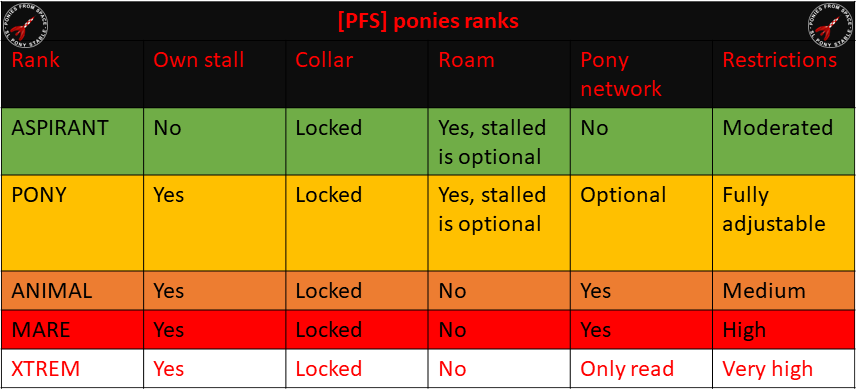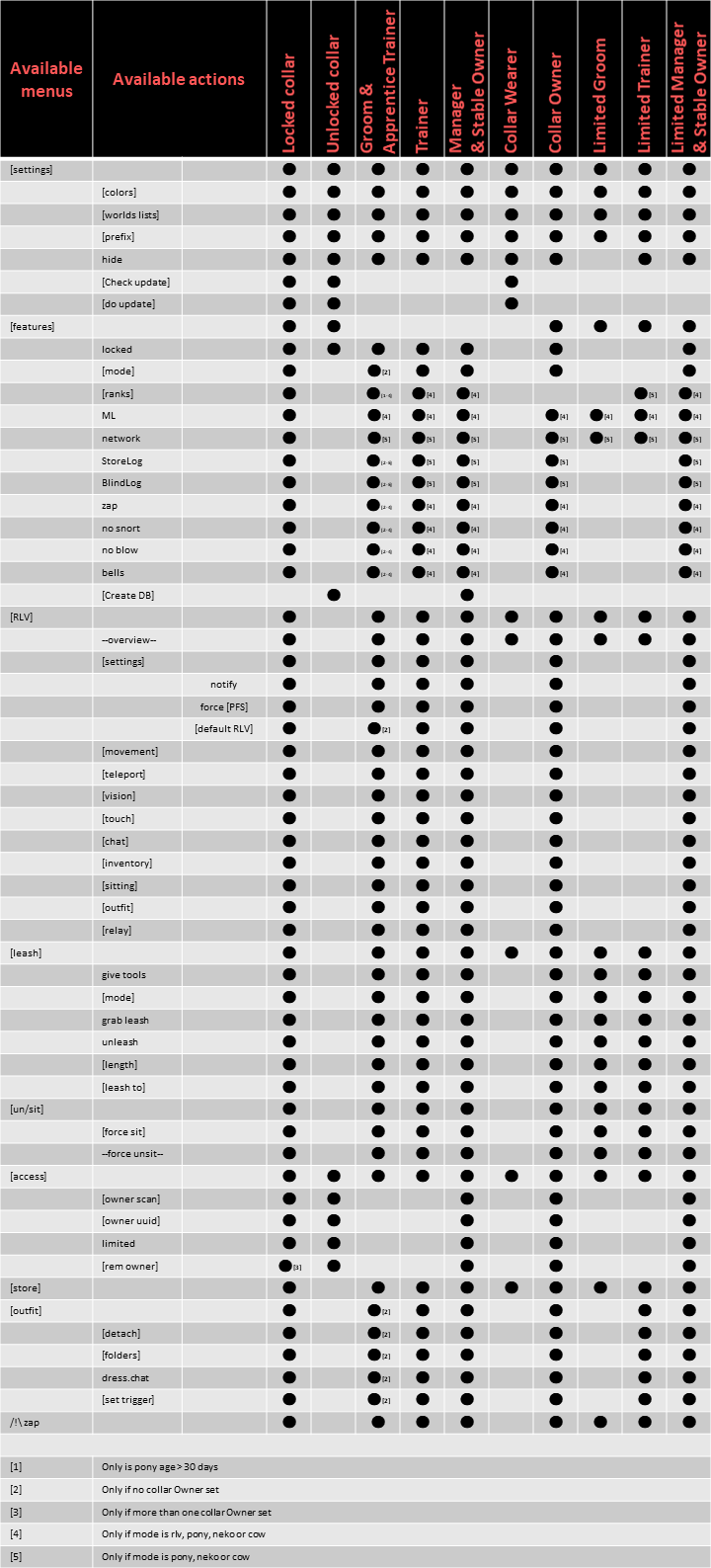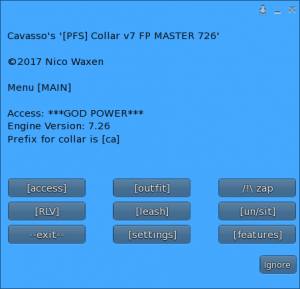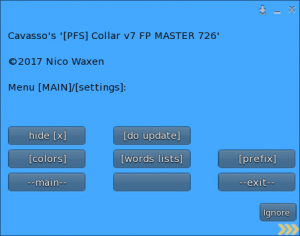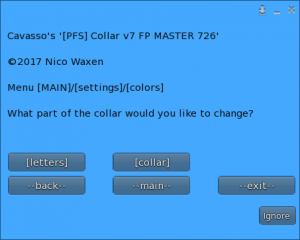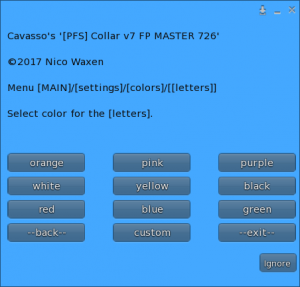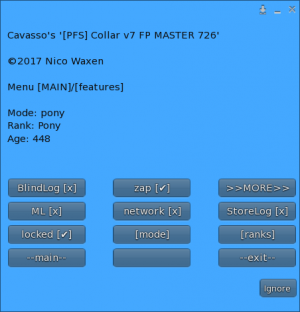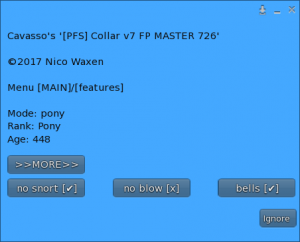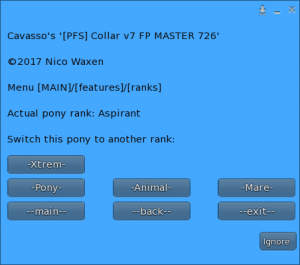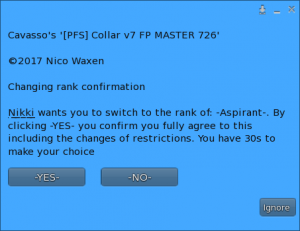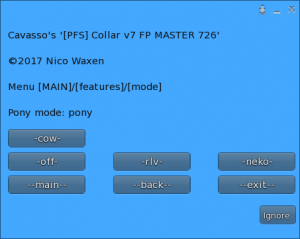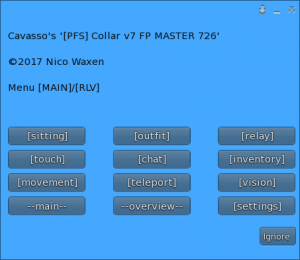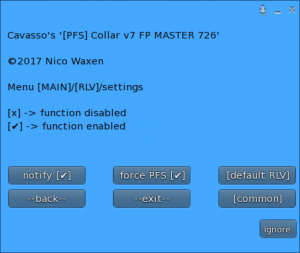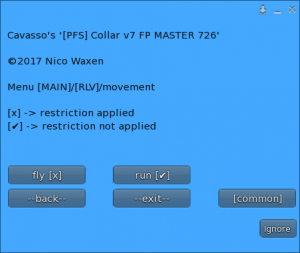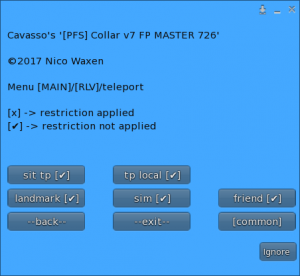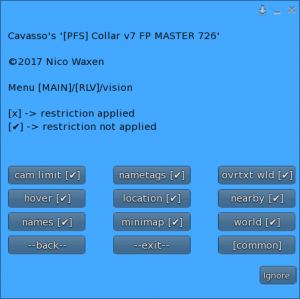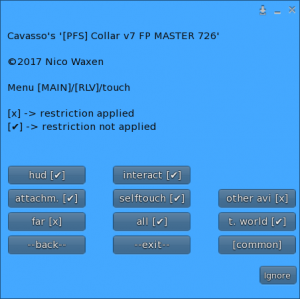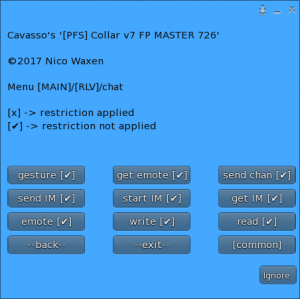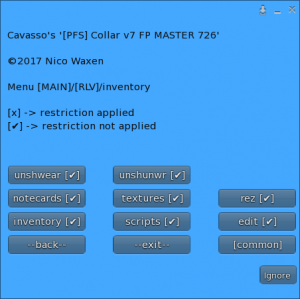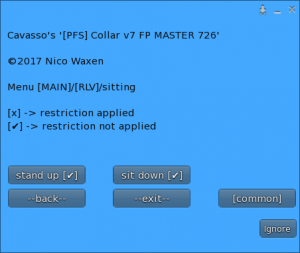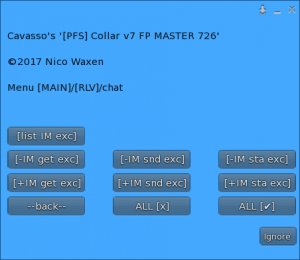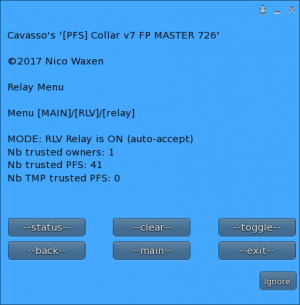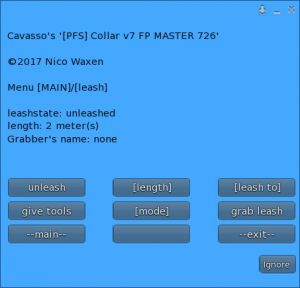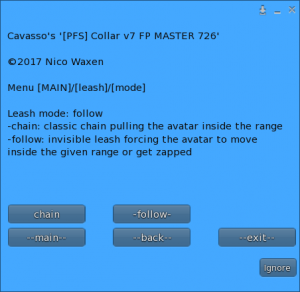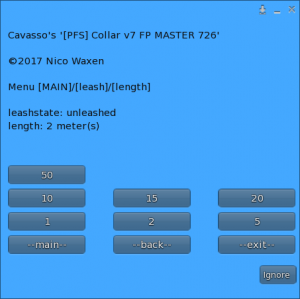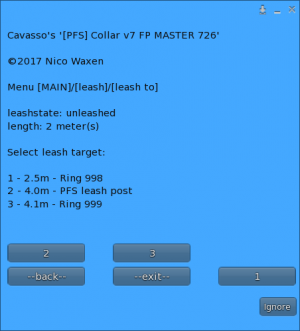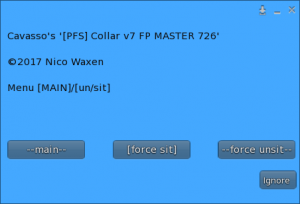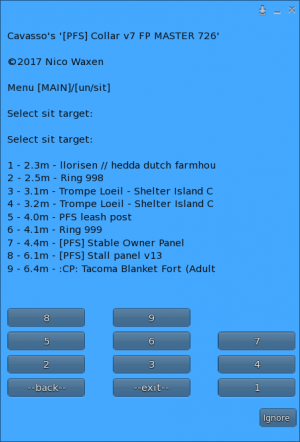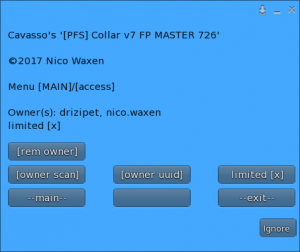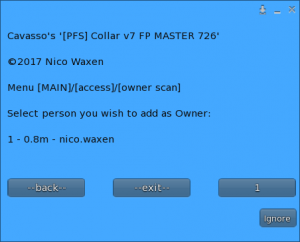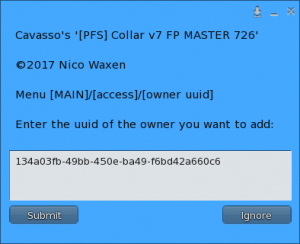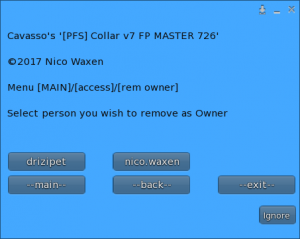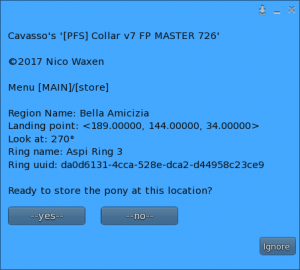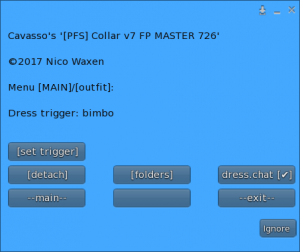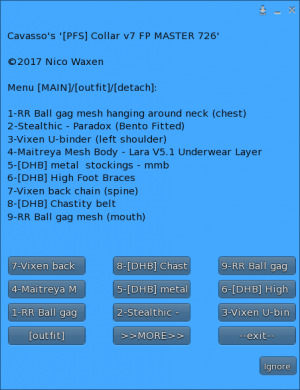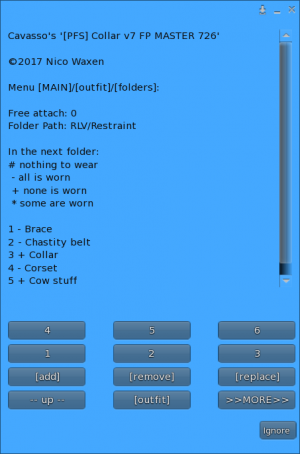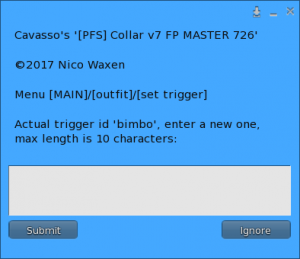Difference between revisions of "PFS Collar Manual"
| (23 intermediate revisions by 2 users not shown) | |||
| Line 1: | Line 1: | ||
| − | |||
| − | |||
| − | |||
<h3><p style="text-align:center; color: #fe5656;"> The PFS Collar </p></h3> | <h3><p style="text-align:center; color: #fe5656;"> The PFS Collar </p></h3> | ||
<p>PFS uses a custom scripted stable collar, which can be purchased for a one-time fee of 600L$ at the vendor in the barn. The proceeds from those sales go entirely towards paying the sims monthly fee.</p> | <p>PFS uses a custom scripted stable collar, which can be purchased for a one-time fee of 600L$ at the vendor in the barn. The proceeds from those sales go entirely towards paying the sims monthly fee.</p> | ||
| Line 7: | Line 4: | ||
<p>It also comes with an owner feature, allowing pony owners that are not a member of the stable staff to interact with their pony/restrict access to the pony by PFS staff if need be.</p> | <p>It also comes with an owner feature, allowing pony owners that are not a member of the stable staff to interact with their pony/restrict access to the pony by PFS staff if need be.</p> | ||
<p>For further information about the collar, feel free to ask our stable staff!</p> | <p>For further information about the collar, feel free to ask our stable staff!</p> | ||
| + | <br/> | ||
| + | __TOC__ | ||
<!--=====================================================--> | <!--=====================================================--> | ||
| − | <!--1. | + | <!--1. The collar --> |
<!--=====================================================--> | <!--=====================================================--> | ||
| − | <h4><p style="text-align:center; color: #fe5656;"> 1. | + | <h4><p style="text-align:center; color: #fe5656;"> 1. The collar </p></h4> |
| − | < | + | [[File:Collarv7 details.png|frame|center]] |
| − | + | <br/> | |
| − | < | + | [[File:Collar batteries.png|frame|center]] |
| − | <p> | + | <br/> |
| − | < | + | [[File:Collar status.png|frame|center]] |
| + | <br/> | ||
| + | <!--=====================================================--> | ||
| + | <!--1.1 Status --> | ||
| + | <!--=====================================================--> | ||
| + | <h5><p style="text-align:center; color: #fe5656;"> 1.1 Status </p></h5> | ||
| + | The logos on the side of the collars gives you a quick status of the collar states. The logos color can change regarding to the following states: | ||
<table style="width:100%"> | <table style="width:100%"> | ||
<tr> | <tr> | ||
| − | < | + | <th style="width: 10%">logo</th> |
| − | < | + | <th style="width: 22%">white</th> |
| − | < | + | <th style="width: 22%"><font color="#00FF00">green</th> |
| − | < | + | <th style="width: 22%"><font color="#FF9933">orange</th> |
| − | < | + | <th style="width: 22%"><font color="#FF0000">red</th> |
| − | |||
</tr> | </tr> | ||
<tr> | <tr> | ||
| − | <td> | + | <td>[[File:Padlock white 64.png|none|center]]</td> |
| − | + | <td>unlocked collar</td> | |
| − | + | <td><font color="#00FF00">locked collar</td> | |
| − | <td> | ||
| − | <td> | ||
| − | |||
</tr> | </tr> | ||
<tr> | <tr> | ||
| − | <td>/ | + | <td>[[File:Coeur_blanc_64.png|none|center]]</td> |
| − | <td> | + | <td>relay mode off</td> |
| − | <td> | + | <td><font color="#00FF00">relay mode auto</td> |
| − | <td> | + | <td><font color="#FF9933">relay mode on ask</td> |
| − | <td> | + | <td><font color="#FF0000">relay locked</td> |
| − | <td> | + | </tr> |
| + | <tr> | ||
| + | <td>[[File:network2_64.png|none|center]]</td> | ||
| + | <td>pony network off</td> | ||
| + | <td><font color="#00FF00">pony network on</td> | ||
</tr> | </tr> | ||
<tr> | <tr> | ||
| − | <td> | + | <td>[[File:Smile_blanc_64.png|none|center]]</td> |
| − | + | <td>mouselook off</td> | |
| − | + | <td><font color="#00FF00">mouselook on</td> | |
| − | <td> | ||
| − | <td> | ||
| − | |||
</tr> | </tr> | ||
| + | </table> | ||
| + | <br/> | ||
| + | <!--=====================================================--> | ||
| + | <!--1.2 Mode --> | ||
| + | <!--=====================================================--> | ||
| + | <h5><p style="text-align:center; color: #fe5656;"> 1.2 Mode </p></h5> | ||
| + | The collar can be switched to different modes, we count actualy 5 modes: | ||
| + | <table style="width:100%"> | ||
<tr> | <tr> | ||
| − | < | + | <th style="width: 10%">mode</th> |
| − | + | <th style="width: 90%">detail</th> | |
| − | |||
| − | |||
| − | |||
| − | < | ||
</tr> | </tr> | ||
<tr> | <tr> | ||
| − | <td> | + | <td>off</td> |
| − | + | <td>this is the mode where all features of the collars are turned off. Only detach restriction is remaining</td> | |
| − | |||
| − | |||
| − | |||
| − | <td> | ||
</tr> | </tr> | ||
<tr> | <tr> | ||
| − | <td> | + | <td>rlv</td> |
| − | <td> | + | <td>all the features are enabled, you can adjust all settings individually, except all the pony related features like network</td> |
| − | |||
| − | |||
| − | |||
| − | |||
</tr> | </tr> | ||
<tr> | <tr> | ||
| − | <td> | + | <td>pony</td> |
| − | + | <td>the pony mode for PFS ponies, they whinny when using the pony network</td> | |
| − | |||
| − | |||
| − | |||
| − | <td> | ||
</tr> | </tr> | ||
<tr> | <tr> | ||
| − | <td> | + | <td>neko</td> |
| − | <td> | + | <td>the neko mode for PFS nekos, they meow when using the pony network</td> |
| − | |||
| − | |||
| − | |||
| − | |||
</tr> | </tr> | ||
<tr> | <tr> | ||
| − | <td> | + | <td>cow</td> |
| − | + | <td>the cow mode for PFS cows, they moo when using the pony network</td> | |
| − | |||
| − | |||
| − | |||
| − | <td> | ||
| − | |||
| − | |||
| − | |||
| − | |||
| − | |||
| − | |||
| − | |||
| − | |||
</tr> | </tr> | ||
| + | </table> | ||
| + | <br/> | ||
| + | [[File:Warning64.png|frameless|left]] <p>If you are a PFS staff, the fact to turn the collar into one of the pony, neko or cow modes, will make you loose temporarly your PFS access, except for Stable Managers and Stable Owner. If you are listed as owner of one collar this doesn't affect your abilities to access it</p> | ||
| + | <br/> | ||
| + | <!--=====================================================--> | ||
| + | <!--1.3 Rank --> | ||
| + | <!--=====================================================--> | ||
| + | <h5><p style="text-align:center; color: #fe5656;">1.3 Rank</p></h5> | ||
| + | When the collar is in one of the mode pony, neko or cow, you can access the differents ranks available at PFS stables. Every ranks gives you a level of restrictions. | ||
| + | [[File:Warning64.png|frameless|left]] <p>Rank change is blocked as long the wearer isn't older than 30 days, see the age given by the collar menu. However 30 days isn't enough to have the right to change the rank, the wearer have to finish the pony exam with all the sign-offs too.</p> | ||
| + | <br/> | ||
| + | [[File:Pfs ranks web.png|center]] | ||
| + | <br/> | ||
| + | |||
| + | <!--=====================================================--> | ||
| + | <!--2. Access to the collar --> | ||
| + | <!--=====================================================--> | ||
| + | <h4><p style="text-align:center; color: #fe5656;">2. Access to the collar</p></h4> | ||
| + | <!--=====================================================--> | ||
| + | <!--2.1 DB access and owner management --> | ||
| + | <!--=====================================================--> | ||
| + | <h5><p style="text-align:center; color: #fe5656;">2.1 DB access and owner management</p></h5> | ||
| + | <p>The collar is working with a database of staffers with different ranks. Staff can be Groom, Apprentice Trainer, Trainer, Stable Manager or Stable Owner. At every relog the collars loads the staff list from the server to be able to filter the access rights, the leash TP exception, tha allowed devices for relay auto-grab, the panic messaging system, and the rank displayed in the pony network chat line. | ||
| + | If you are on the list of the collar Owners you can also cumulate Owner rights and staff rights like Owner-Trainer for exemple.</p> | ||
| + | <!--=====================================================--> | ||
| + | <!--2.2 Features list and limitations --> | ||
| + | <!--=====================================================--> | ||
| + | <h5><p style="text-align:center; color: #fe5656;">2.2 Features list and limitations</p></h5> | ||
| + | [[File:Pony ranks web.png|center]] | ||
| + | <!--=====================================================--> | ||
| + | <!--2.3 Collar access and command line --> | ||
| + | <!--=====================================================--> | ||
| + | <h5><p style="text-align:center; color: #fe5656;">2.3 Collar access and command line</p></h5> | ||
| + | <p>You can access the collar menu by clicking it or using the command line /7XXmenu. XX are the 2 first letters from the avatar account name. "ni" for Nico Waxen. --> /7nimenu to access the menu from command line. The prefix can be personalized and in that case you will be prompted to inform you what is the right prefix to use with the collar you try to access.</p> | ||
| + | <p>If the menu is already in use by someone else you will get a message and the menu have a timeout of 5 minutes, no action for 5 minutes and the collar access will be automatically released. Managers or Stable Owner can overide the access to the menu.</p> | ||
| + | <p>You can set Owners to the collar and the collar can handle the mix in case you are collar Owner and additionaly have a PFS staff rank. Collar owners have some special powers like turning the collar into the so called limited mode, in that mode the PFS staff, except Managers and Stable Owner, have a reduced amount of features available and cannot for exemple change the RLV restrictions.</p> | ||
| + | <p>use /7* if you want to access all the collar within the 20m range around you</p> | ||
| + | <p>use /7XX if you want to access a particular collar with the prefix XX</p> | ||
| + | <table style="width:100%"> | ||
<tr> | <tr> | ||
| − | <td>/ | + | <td>command</td> |
| + | <td>not leashed</td> | ||
| + | <td>leashed to you</td> | ||
| + | <td>leashed to post</td> | ||
| + | <td>leashed to another person</td> | ||
| + | <td>feature</td> | ||
| + | </tr> | ||
| + | <tr> | ||
| + | <td>/7*grab</td> | ||
| + | <td>YES</td> | ||
<td>NO</td> | <td>NO</td> | ||
| + | <td>NO</td> | ||
| + | <td>NO</td> | ||
| + | <td>grab all unleashed collars</td> | ||
| + | </tr> | ||
| + | <tr> | ||
| + | <td>/7XXgrab</td> | ||
<td>YES</td> | <td>YES</td> | ||
| + | <td>NO</td> | ||
<td>YES</td> | <td>YES</td> | ||
<td>NO</td> | <td>NO</td> | ||
| − | <td> | + | <td>grab the collar leash with prefix XX</td> |
</tr> | </tr> | ||
<tr> | <tr> | ||
| − | <td>/7* | + | <td>/7*unleash</td> |
<td>NO</td> | <td>NO</td> | ||
<td>YES</td> | <td>YES</td> | ||
<td>NO</td> | <td>NO</td> | ||
<td>NO</td> | <td>NO</td> | ||
| − | <td> | + | <td>unleash all leashed collars in your hand</td> |
</tr> | </tr> | ||
<tr> | <tr> | ||
| − | <td>/ | + | <td>/7XXunleash</td> |
| − | |||
<td>NO</td> | <td>NO</td> | ||
| + | <td>YES</td> | ||
<td>YES</td> | <td>YES</td> | ||
<td>NO</td> | <td>NO</td> | ||
| − | <td> | + | <td>unleash the collar leash with prefix XX</td> |
</tr> | </tr> | ||
<tr> | <tr> | ||
| − | <td>/7* | + | <td>/7*yank</td> |
<td>NO</td> | <td>NO</td> | ||
| + | <td>YES</td> | ||
<td>NO</td> | <td>NO</td> | ||
| − | |||
<td>NO</td> | <td>NO</td> | ||
| − | <td> | + | <td>yank all leashed collars in your direction</td> |
</tr> | </tr> | ||
<tr> | <tr> | ||
| − | <td>/ | + | <td>/7XXyank</td> |
<td>NO</td> | <td>NO</td> | ||
| + | <td>YES</td> | ||
<td>NO</td> | <td>NO</td> | ||
| − | |||
<td>NO</td> | <td>NO</td> | ||
| − | <td> | + | <td>yank the collar leashed in your hand with prefix XX</td> |
</tr> | </tr> | ||
<tr> | <tr> | ||
| − | <td>/7* | + | <td>/7*store</td> |
<td>NO</td> | <td>NO</td> | ||
<td>YES</td> | <td>YES</td> | ||
<td>NO</td> | <td>NO</td> | ||
<td>NO</td> | <td>NO</td> | ||
| − | <td> | + | <td>store all leashed collars in your hands</td> |
</tr> | </tr> | ||
<tr> | <tr> | ||
| − | <td>/ | + | <td>/7XXstore</td> |
<td>NO</td> | <td>NO</td> | ||
<td>YES</td> | <td>YES</td> | ||
<td>NO</td> | <td>NO</td> | ||
<td>NO</td> | <td>NO</td> | ||
| − | <td> | + | <td>store the collar leashed to you with prefix XX</td> |
</tr> | </tr> | ||
<tr> | <tr> | ||
| − | <td>/7* | + | <td>/7*length</td> |
<td>NO</td> | <td>NO</td> | ||
<td>YES</td> | <td>YES</td> | ||
<td>NO</td> | <td>NO</td> | ||
<td>NO</td> | <td>NO</td> | ||
| − | <td> | + | <td>set the leashed collars to your hand to the wished length, value in meters -> /7*length2 for 2m</td> |
</tr> | </tr> | ||
<tr> | <tr> | ||
| − | <td>/ | + | <td>/7XXlength</td> |
| + | <td>NO</td> | ||
<td>YES</td> | <td>YES</td> | ||
<td>YES</td> | <td>YES</td> | ||
<td>NO</td> | <td>NO</td> | ||
| − | <td>NO</td> | + | <td>set the actual leashed collar to your hand, with prefix XX, to the wished length --> /7nilength2 2m for Nico Waxen's collar</td> |
| − | <td> | + | </tr> |
| + | <tr> | ||
| + | <td>/7*leashto</td> | ||
| + | <td>NO</td> | ||
| + | <td>YES</td> | ||
| + | <td>NO</td> | ||
| + | <td>NO</td> | ||
| + | <td>transfer all leashes in your hand to a PFS leash ring (special leash ring having this feature like the one at the whip circle)</td> | ||
| + | </tr> | ||
| + | <tr> | ||
| + | <td>/7XXleashto</td> | ||
| + | <td>NO</td> | ||
| + | <td>NO</td> | ||
| + | <td>YES</td> | ||
| + | <td>NO</td> | ||
| + | <td>transfer the collar leash with prefix XX to a PFS leash ring (special leash ring having this feature like the one at the whip circle)</td> | ||
</tr> | </tr> | ||
| − | |||
| − | |||
| − | |||
| − | |||
| − | |||
| − | |||
| − | |||
| − | |||
| − | |||
| − | |||
| − | |||
| − | |||
| − | |||
| − | |||
| − | |||
| − | |||
| − | |||
| − | |||
| − | |||
| − | |||
| − | |||
| − | |||
| − | |||
| − | |||
| − | |||
| − | |||
| − | |||
| − | |||
| − | |||
| − | |||
| − | |||
| − | |||
| − | |||
| − | |||
| − | |||
| − | |||
| − | |||
<tr> | <tr> | ||
| − | < | + | <td>/7*take</td> |
| − | < | + | <td>NO</td> |
| − | < | + | <td>NO</td> |
| − | < | + | <td>YES</td> |
| + | <td>NO</td> | ||
| + | <td>grab back all leashes from a PFS leash ring (special leash ring having this feature like the one at the whip circle)</td> | ||
</tr> | </tr> | ||
<tr> | <tr> | ||
| − | <td> | + | <td>/7XXtake</td> |
| − | <td></td> | + | <td>NO</td> |
| − | <td> | + | <td>NO</td> |
| − | + | <td>YES</td> | |
| − | + | <td>NO</td> | |
| − | <td> | + | <td>grab the collar leash with prefix XX from a PFS leash ring (special leash ring having this feature like the one at the whip circle)</td> |
| − | <td></td> | ||
| − | <td> | ||
</tr> | </tr> | ||
<tr> | <tr> | ||
| − | <td> | + | <td>/7*mlon</td> |
| − | <td></td> | + | <td>NO</td> |
| − | <td> | + | <td>YES</td> |
| + | <td>NO</td> | ||
| + | <td>NO</td> | ||
| + | <td>switch ML ON to all the leashed collars to your hand</td> | ||
</tr> | </tr> | ||
<tr> | <tr> | ||
| − | <td> | + | <td>/7*mloff</td> |
| − | <td></td> | + | <td>NO</td> |
| − | <td> | + | <td>YES</td> |
| + | <td>NO</td> | ||
| + | <td>NO</td> | ||
| + | <td>switch ML OFF to all the leashed collars to your hand</td> | ||
</tr> | </tr> | ||
<tr> | <tr> | ||
| − | <td> | + | <td>/7*zap</td> |
| − | <td></td> | + | <td>NO</td> |
| − | <td> | + | <td>YES</td> |
| + | <td>NO</td> | ||
| + | <td>NO</td> | ||
| + | <td>zap all the leashed collars to your hands</td> | ||
</tr> | </tr> | ||
<tr> | <tr> | ||
| − | <td> | + | <td>/7XXzap</td> |
| − | <td></td> | + | <td>YES</td> |
| − | <td> | + | <td>YES</td> |
| + | <td>NO</td> | ||
| + | <td>NO</td> | ||
| + | <td>zap the collar with prefix XX</td> | ||
</tr> | </tr> | ||
| − | + | </table> | |
| − | + | <!--=====================================================--> | |
| − | + | <!--3. Panic mode --> | |
| − | + | <!--=====================================================--> | |
| − | + | <h4><p style="text-align:center; color: #fe5656;">3. Panic mode</p></h4> | |
| − | + | <p>If a pony is blocked somwhere, feel being attacked or grieffed, the pony can trigger the panic mode '/7panic'. A message will be sent to all the actual staff list with he exact position on the grid. Be aware you will reveal your position and any abuse will be punished!</p> | |
| − | + | <!--=====================================================--> | |
| − | + | <!--4. Cheater detection system --> | |
| − | + | <!--=====================================================--> | |
| − | + | <h4><p style="text-align:center; color: #fe5656;">4. Cheater detection system </p></h4> | |
| − | + | <p>The collar has an anti-cheat system, if the wearer decide to take it off w/o unlocking it, after a time it will trigger a message to all PFS staff informing that person has cheated out. The cheater's collar is blocked unlocked and only Stable Manager or Stable Owner can reset it from the collar menu. In the same time the cheater loses the stall.</p> | |
| − | + | <p>The collar sends 5 IM to the wearer before to trigger the cheat message, in case the wearer lost it by mistake, it just need to be worn again, sometimes a relog is needed to make it work correctly again. | |
| − | + | <!--=====================================================--> | |
| − | + | <!--5. RLV folder --> | |
| − | + | <!--=====================================================--> | |
| − | + | <h4><p style="text-align:center; color: #fe5656;">5. RLV folder </p></h4> | |
| − | + | <p>The collar has an integrated RLV folder browser. Keep in mind the folders need to contains less than 30 sub-folders or objects. This is a limitation of the RLV API and to keep the collar lag as low as possible no extension in that domain is expected</p> | |
| − | </ | + | <!--=====================================================--> |
| + | <!--6. Store feature --> | ||
| + | <!--=====================================================--> | ||
| + | <h4><p style="text-align:center; color: #fe5656;">6. Store feature</p></h4> | ||
| + | <p>You can send back the collar wearer to the stall by using the [store] button, this feature is only available for pony, cow or neko modes (or command line /7XXstore if you have the leash). This feature TP the collar wearer back in the stall and is leashed to the right ring. In case the collar wearer don't own a stall, he will land into the Aspirants stall and leashed there.</p> | ||
| + | <!--=====================================================--> | ||
| + | <!--7. Pony Network --> | ||
| + | <!--=====================================================--> | ||
| + | <h4><p style="text-align:center; color: #fe5656;">7. Pony Network</p></h4> | ||
| + | <p>The pony network is a way to force the pony to be unable to understand what humans says. When the pony network is activated, the pony can only hear some words like "come, yes, sit...". What pony write into the public chat window is sent to other ponies using in the same network and inside the 100m range. The ponies can continue to chat to each other’s, humans won’t be able to read or understand what they say, they will only hear some whinnies from the pony network chat activity. Emotes are not affected by the pony network.</p> | ||
| + | <p>Talking rezzed object are not affected to allow the ponies to understand the ponyplay courses results.</p> | ||
| + | <p>the integrated notecard "words" contains all understood words, this notecard is updated with collar update</p> | ||
| + | <p>You can add a "custom" notecard to allow your pony to understand more words. Be aware that feature is limited to the available memory and can cause the collar crash if you add a LOT!</p> | ||
| + | <p style="color: #fe5656">Examples human to pony network:<br> | ||
| + | what a trainer says:</p> | ||
| + | <p style="color: #ffdd33">avatar name: a mare should be always poded and gagged even if her name starts with D...</p> | ||
| + | <p style="color: #fe5656">what a pony in network hear:</p> | ||
| + | <p style="color: #ffdd33">[Trainer][2b12] That individual: a mare ᶫᶽᶶᵡᶝᶾ ᶩᶮ ᶨˠᵟᶿᶺᶱ ʷˠʵᶝᶹ ᶝᵝᶲ ᵝˠᶛᶣᶟᶳ ᶱᵟᶪᵞ ᶹᶥ her ʵᶪᶾᶭ starts ᶬᵝᶥᵝ D...</p> | ||
| + | </br> | ||
| + | <p style="color: #fe5656">Examples pony to pony in network:<br> | ||
| + | what a networked pony says:</p> | ||
| + | <p style="color: #ffdd33">)> ̲̲N̲̲i̲̲k̲̲k̲̲i̲̲: the pony rebellion has already started!</p> | ||
| + | <p style="color: #fe5656">what a pony in network hear:</p> | ||
| + | <p style="color: #ffdd33">> ̲̲N̲̲i̲̲k̲̲k̲̲i̲̲: the pony rebellion has already started!</p> | ||
| + | <!--=====================================================--> | ||
| + | <!--8. Collar menu structure --> | ||
| + | <!--=====================================================--> | ||
| + | <h4><p style="text-align:center; color: #fe5656;">8. Collar menu structure</p></h4> | ||
| + | [[File:Warning64.png|frameless|left]] <p>The menu containt is variable depending on your status, modes and ranks. This document shows you all the possibilities offered by the collar. Based on the version 7.26, you may have some little variation with other versions</p> | ||
<br/> | <br/> | ||
<!--=====================================================--> | <!--=====================================================--> | ||
| − | <!-- | + | <!--8.1. Main menu --> |
<!--=====================================================--> | <!--=====================================================--> | ||
| − | <h5><p style="text-align:left; color: #fe5656;"> | + | <h5><p style="text-align:left; color: #fe5656;">8.1. Main menu</p></h5> |
| − | [[File:Collar | + | [[File:Collar main menu.png|frameless|left]] |
<table style="width:100%"> | <table style="width:100%"> | ||
<tr> | <tr> | ||
| Line 282: | Line 334: | ||
</tr> | </tr> | ||
<tr> | <tr> | ||
| − | <td>-- | + | <td>--exit--</td> |
<td></td> | <td></td> | ||
| − | <td> | + | <td>close the menu and release the access</td> |
</tr> | </tr> | ||
<tr> | <tr> | ||
| − | <td> | + | <td>[settings]</td> |
<td></td> | <td></td> | ||
| − | <td> | + | <td>access the collar settings menu</td> |
</tr> | </tr> | ||
<tr> | <tr> | ||
| − | <td>[ | + | <td>[features]</td> |
<td></td> | <td></td> | ||
| − | <td>access the collar | + | <td>access the collar features menu</td> |
</tr> | </tr> | ||
<tr> | <tr> | ||
| − | <td>[ | + | <td>[RLV]</td> |
<td></td> | <td></td> | ||
| − | <td> | + | <td>access the collar RLV menu</td> |
</tr> | </tr> | ||
<tr> | <tr> | ||
| − | <td>[ | + | <td>[leash]</td> |
<td></td> | <td></td> | ||
| − | <td>access the collar | + | <td>access the collar leash menu</td> |
</tr> | </tr> | ||
<tr> | <tr> | ||
| − | <td> | + | <td>[access]</td> |
| − | <td> | + | <td></td> |
| − | <td> | + | <td>access the collar access menu</td> |
</tr> | </tr> | ||
<tr> | <tr> | ||
| − | <td>[ | + | <td>[store]</td> |
<td></td> | <td></td> | ||
| − | <td> | + | <td>store back to stall</td> |
| − | <td> | + | <td>if mode pony, cow or neko</td> |
| + | </tr> | ||
| + | <tr> | ||
| + | <td>[outfit]</td> | ||
| + | <td></td> | ||
| + | <td>access the collar outfit menu.</td> | ||
| + | </tr> | ||
| + | <tr> | ||
| + | <td>/!\ zap</td> | ||
| + | <td></td> | ||
| + | <td>deliver an electroshock.</td> | ||
| + | <td>if zap feature enabled.</td> | ||
</tr> | </tr> | ||
</table> | </table> | ||
<br/> | <br/> | ||
<!--=====================================================--> | <!--=====================================================--> | ||
| − | <!-- | + | <!--8.2. Settings menu --> |
<!--=====================================================--> | <!--=====================================================--> | ||
| − | < | + | <h5><p style="text-align:left; color: #fe5656;">8.2. Settings menu</p></h5> |
| − | [[File: | + | [[File:Collar settings menu.png|frameless|left]] |
<table style="width:100%"> | <table style="width:100%"> | ||
<tr> | <tr> | ||
| Line 333: | Line 396: | ||
<tr> | <tr> | ||
<td>--back--</td> | <td>--back--</td> | ||
| − | |||
| − | |||
| − | |||
| − | |||
| − | |||
<td></td> | <td></td> | ||
<td>back to the main menu.</td> | <td>back to the main menu.</td> | ||
| Line 347: | Line 405: | ||
</tr> | </tr> | ||
<tr> | <tr> | ||
| − | <td>[ | + | <td>[colors]</td> |
<td></td> | <td></td> | ||
| − | <td>collar | + | <td>access the collar colors menu.</td> |
| − | |||
</tr> | </tr> | ||
<tr> | <tr> | ||
| − | <td>[ | + | <td>[worlds list]</td> |
<td></td> | <td></td> | ||
| − | <td>collar | + | <td>get a copy of the network allowed worlds notecard(s).</td> |
| − | <td>the collar | + | </tr> |
| + | <tr> | ||
| + | <td>[prefix]</td> | ||
| + | <td></td> | ||
| + | <td>access the collar prefix menu.</td> | ||
| + | </tr> | ||
| + | <tr> | ||
| + | <td>hide</td> | ||
| + | <td>✘ or ✔</td> | ||
| + | <td>hide or unhide the collar.</td> | ||
| + | </tr> | ||
| + | <tr> | ||
| + | <td>[do update]</td> | ||
| + | <td></td> | ||
| + | <td>start to update the collar.</td> | ||
| + | <td>only wearer.</td> | ||
</tr> | </tr> | ||
</table> | </table> | ||
<br/> | <br/> | ||
<!--=====================================================--> | <!--=====================================================--> | ||
| − | <!-- | + | <!--8.2.1 Settings colors menu --> |
<!--=====================================================--> | <!--=====================================================--> | ||
| − | + | <h6><p style="text-align:left; color: #fe5656;">8.2.1 Settings colors menu</p></h6> | |
| − | + | [[File:Collar_settings_colors_menu2.png|frameless|left]] | |
| − | |||
| − | |||
| − | <h6><p style="text-align:left; color: #fe5656;"> | ||
| − | [[File: | ||
<table style="width:100%"> | <table style="width:100%"> | ||
<tr> | <tr> | ||
| Line 378: | Line 446: | ||
<tr> | <tr> | ||
<td>--back--</td> | <td>--back--</td> | ||
| + | <td></td> | ||
| + | <td>back to the previous menu.</td> | ||
| + | </tr> | ||
| + | <tr> | ||
| + | <td>--main--</td> | ||
<td></td> | <td></td> | ||
<td>back to the main menu.</td> | <td>back to the main menu.</td> | ||
| Line 387: | Line 460: | ||
</tr> | </tr> | ||
<tr> | <tr> | ||
| − | <td> | + | <td>[letters]</td> |
| − | <td> | + | <td></td> |
| − | <td> | + | <td>collar mode to off.</td> |
| − | <td> | + | <td>no restriction no rlv relay.</td> |
</tr> | </tr> | ||
<tr> | <tr> | ||
| − | <td>[ | + | <td>[collar]</td> |
<td></td> | <td></td> | ||
| − | <td> | + | <td>collar mode to rlv.</td> |
| + | <td>the collar works like an rlv collar, no pony features available like store, network...</td> | ||
| + | </tr> | ||
| + | </table> | ||
| + | <br/> | ||
| + | <!--=====================================================--> | ||
| + | <!--8.2.2 Settings colors letters menu --> | ||
| + | <!--=====================================================--> | ||
| + | <h6><p style="text-align:left; color: #fe5656;">8.2.2 Settings colors letters menu</p></h6> | ||
| + | [[File:Collar_settings_colors_letters_menu.png|frameless|left]] | ||
| + | <table style="width:100%"> | ||
| + | <tr> | ||
| + | <th style="width: 10%">button</th> | ||
| + | <th style="width: 5%">value</th> | ||
| + | <th style="width: 55%">function</th> | ||
| + | <th style="width: 30%">exception/comment/rlv command</th> | ||
</tr> | </tr> | ||
<tr> | <tr> | ||
| − | <td> | + | <td>--back--</td> |
<td></td> | <td></td> | ||
| − | <td> | + | <td>back to the previous menu.</td> |
| − | |||
</tr> | </tr> | ||
<tr> | <tr> | ||
| − | <td> | + | <td>custom</td> |
| − | <td> | + | <td></td> |
| − | <td> | + | <td>access the custom color menu.</td> |
| − | |||
</tr> | </tr> | ||
<tr> | <tr> | ||
| − | <td> | + | <td>--exit--</td> |
| − | <td> | + | <td></td> |
| − | <td> | + | <td>close the menu and release the access.</td> |
| − | |||
</tr> | </tr> | ||
<tr> | <tr> | ||
| − | <td> | + | <td>red</td> |
| − | <td> | + | <td></td> |
| − | <td> | + | <td>select red color.</td> |
| − | <td> | + | <td></td> |
</tr> | </tr> | ||
<tr> | <tr> | ||
| − | <td> | + | <td>blue</td> |
| − | <td> | + | <td></td> |
| − | <td> | + | <td>select blue color.</td> |
| − | <td> | + | <td></td> |
</tr> | </tr> | ||
| + | </table> | ||
| + | <br/> | ||
| + | <!--=====================================================--> | ||
| + | <!--8.3. Features menu --> | ||
| + | <!--=====================================================--> | ||
| + | <h5><p style="text-align:left; color: #fe5656;">8.3. Features menu</p></h5> | ||
| + | <!--=====================================================--> | ||
| + | <!--8.3.1 First page --> | ||
| + | <!--=====================================================--> | ||
| + | <h6><p style="text-align:left; color: #fe5656;">8.3.1 First page</p></h6> | ||
| + | [[File:Warning64.png|frameless|left]] <p>Zapping someone can be fun as long you don't exced the wearer limits, make sure the wearer can handle this!</p> | ||
| + | <br/> | ||
| + | [[File:Collar features1 menu.png|frameless|left]] | ||
| + | <table style="width:100%"> | ||
<tr> | <tr> | ||
| − | < | + | <th style="width: 10%">button</th> |
| − | <td> | + | <th style="width: 5%">value</th> |
| − | <td> | + | <th style="width: 55%">function</th> |
| − | + | <th style="width: 30%">exception/comment/rlv command</th> | |
| + | </tr> | ||
| + | <tr> | ||
| + | <td>--back--</td> | ||
| + | <td></td> | ||
| + | <td>back to the main menu.</td> | ||
</tr> | </tr> | ||
<tr> | <tr> | ||
| − | <td> | + | <td>--exit--</td> |
| − | <td> | + | <td></td> |
| − | <td> | + | <td>close the menu and release the access.</td> |
| − | |||
</tr> | </tr> | ||
<tr> | <tr> | ||
| − | <td> | + | <td>locked</td> |
<td>✘ or ✔</td> | <td>✘ or ✔</td> | ||
| − | <td> | + | <td>unlock or lock the collar.</td> |
| − | <td> | + | <td>not possible if leashed.</td> |
</tr> | </tr> | ||
<tr> | <tr> | ||
| − | <td> | + | <td>[mode]</td> |
<td></td> | <td></td> | ||
| − | <td> | + | <td>access the collar mode menu.</td> |
| − | |||
</tr> | </tr> | ||
| − | |||
| − | |||
| − | |||
| − | |||
| − | |||
| − | |||
| − | |||
| − | |||
| − | |||
| − | |||
<tr> | <tr> | ||
| − | < | + | <td>[ranks]</td> |
| − | < | + | <td></td> |
| − | < | + | <td>access the collar ranks menu.</td> |
| − | < | + | <td>only available when mode is pony, neko or cow.</td> |
</tr> | </tr> | ||
<tr> | <tr> | ||
| − | <td> | + | <td>ML</td> |
<td>✘ or ✔</td> | <td>✘ or ✔</td> | ||
| − | <td> | + | <td>force the wearer to stay in mouselook.</td> |
| − | <td> | + | <td>not available if mode is off.</td> |
</tr> | </tr> | ||
<tr> | <tr> | ||
| − | <td> | + | <td>network</td> |
<td>✘ or ✔</td> | <td>✘ or ✔</td> | ||
| − | <td> | + | <td>switch off or on the pony network.</td> |
| + | <td>not available if mode is off.</td> | ||
</tr> | </tr> | ||
<tr> | <tr> | ||
| − | <td> | + | <td>StoreLog</td> |
| − | <td></td> | + | <td>✘ or ✔</td> |
| − | <td> | + | <td>switch off or on the store back to stall on login.</td> |
| − | <td> | + | <td>only availabke for mode rlv or mode pony with rank Pony.</td> |
</tr> | </tr> | ||
| − | |||
| − | |||
| − | |||
| − | |||
| − | |||
| − | |||
| − | |||
| − | |||
| − | |||
| − | |||
<tr> | <tr> | ||
| − | < | + | <td>StoreLog</td> |
| − | < | + | <td>✘ or ✔</td> |
| − | < | + | <td>if enabled store back to stall on login.</td> |
| − | < | + | <td>only availabke for mode rlv or mode pony with rank Aspirant or Pony. For Animal, Mare and Xtrem ranks this feature is always enable.</td> |
</tr> | </tr> | ||
<tr> | <tr> | ||
| − | <td> | + | <td>BlindLog</td> |
| − | <td></td> | + | <td>✘ or ✔</td> |
| − | <td> | + | <td>if enabled force a RR blindfold with PFS blind plugin to thin at login.</td> |
| + | <td>only availabke for mode rlv or mode pony with rank Aspirant, Pony or Animal. For Mare and Xtrem ranks this feature is always enable.</td> | ||
</tr> | </tr> | ||
<tr> | <tr> | ||
| − | <td> | + | <td>zap</td> |
| − | <td></td> | + | <td>✘ or ✔</td> |
| − | <td> | + | <td>switch off or on the zap feature. When enabled the zap button in the main menu and the zap over command line are activated. The batteries on the collar side are shown and no-blow or no-snort can be toggled to on or off.</td> |
| + | <td>not available if collar mode off.</td> | ||
</tr> | </tr> | ||
<tr> | <tr> | ||
| − | <td> | + | <td>no snort</td> |
| − | <td></td> | + | <td>✘ or ✔</td> |
| − | <td> | + | <td>if enabled the wearer will be zapped for any talk or emote regarding snort.</td> |
| + | <td>only available if zap feature is enabled and collar not in mode off.</td> | ||
</tr> | </tr> | ||
<tr> | <tr> | ||
| − | <td> | + | <td>>>MORE>></td> |
| − | |||
| − | |||
<td></td> | <td></td> | ||
| + | <td>next menu page.</td> | ||
| + | <td>depends of the number of buttons to show.</td> | ||
</tr> | </tr> | ||
| + | </table> | ||
| + | <br/> | ||
| + | <!--=====================================================--> | ||
| + | <!--8.3.2 Second page --> | ||
| + | <!--=====================================================--> | ||
| + | <h6><p style="text-align:left; color: #fe5656;">8.3.2 Second page</p></h6> | ||
| + | [[File:Collar features2 menu.png|frameless|left]] | ||
| + | <table style="width:100%"> | ||
<tr> | <tr> | ||
| − | <td> | + | <th style="width: 10%">button</th> |
| − | <td></td> | + | <th style="width: 5%">value</th> |
| − | <td> | + | <th style="width: 55%">function</th> |
| − | <td> | + | <th style="width: 30%">exception/comment/rlv command</th> |
| + | </tr> | ||
| + | <tr> | ||
| + | <td>no blow</td> | ||
| + | <td>✘ or ✔</td> | ||
| + | <td>if enabled the wearer will be zapped for any talk or emote regarding blow.</td> | ||
| + | <td>only available if zap feature is enabled and collar not in mode off.</td> | ||
</tr> | </tr> | ||
<tr> | <tr> | ||
| − | <td> | + | <td>bells</td> |
| − | <td></td> | + | <td>✘ or ✔</td> |
| − | <td>collar | + | <td>show or hide the bells in front of the collar.</td> |
| − | |||
</tr> | </tr> | ||
<tr> | <tr> | ||
| − | <td>-Mare-</td> | + | <td>>>MORE>></td> |
| + | <td></td> | ||
| + | <td>next menu page.</td> | ||
| + | <td>depends of the number of buttons to show.</td> | ||
| + | </tr> | ||
| + | </table> | ||
| + | <br/> | ||
| + | <!--=====================================================--> | ||
| + | <!--8.3.3 Rank change menu --> | ||
| + | <!--=====================================================--> | ||
| + | <h6><p style="text-align:left; color: #fe5656;">8.3.3 Rank change menu</p></h6> | ||
| + | [[File:Warning64.png|frameless|left]] <p>Rank change is blocked as long the wearer isn't older than 30 days, see the age given by the collar menu. However 30 days isn't enough to have the right to change the rank, the wearer have to finish the pony exam with all the sign-offs too.</p> | ||
| + | <br/> | ||
| + | [[File:Collar_rank_change_menu.png|frameless|left]] | ||
| + | <table style="width:100%"> | ||
| + | <tr> | ||
| + | <th style="width: 10%">button</th> | ||
| + | <th style="width: 5%">value</th> | ||
| + | <th style="width: 55%">function</th> | ||
| + | <th style="width: 30%">exception/comment/rlv command</th> | ||
| + | </tr> | ||
| + | <tr> | ||
| + | <td>--main--</td> | ||
| + | <td></td> | ||
| + | <td>back to the main menu.</td> | ||
| + | </tr> | ||
| + | <tr> | ||
| + | <td>--back--</td> | ||
| + | <td></td> | ||
| + | <td>back to the previous menu.</td> | ||
| + | </tr> | ||
| + | <tr> | ||
| + | <td>--exit--</td> | ||
| + | <td></td> | ||
| + | <td>close the menu and release the access.</td> | ||
| + | </tr> | ||
| + | <tr> | ||
| + | <td>-Aspirant-</td> | ||
| + | <td></td> | ||
| + | <td>collar mode to Aspirant.</td> | ||
| + | <td></td> | ||
| + | </tr> | ||
| + | <tr> | ||
| + | <td>-Pony-</td> | ||
| + | <td></td> | ||
| + | <td>collar rank to Pony.</td> | ||
| + | <td>restrictions are fully adjustable.</td> | ||
| + | </tr> | ||
| + | <tr> | ||
| + | <td>-Animal-</td> | ||
| + | <td></td> | ||
| + | <td>collar rank to Animal.</td> | ||
| + | <td>restrictions are based on a model and overwritten at every relog > 30 minutes.</td> | ||
| + | </tr> | ||
| + | <tr> | ||
| + | <td>-Mare-</td> | ||
<td></td> | <td></td> | ||
<td>collar mode to Mare.</td> | <td>collar mode to Mare.</td> | ||
| − | <td>restrictions are based on a model and overwritten at every relog > 30 minutes.</td> | + | <td>restrictions are based on a model and overwritten at every relog > 30 minutes.</td> |
| − | </tr> | + | </tr> |
| − | <tr> | + | <tr> |
| − | <td>-Xtrem-</td> | + | <td>-Xtrem-</td> |
| − | <td></td> | + | <td></td> |
| − | <td>collar mode to Xtrem.</td> | + | <td>collar mode to Xtrem.</td> |
| − | <td>restrictions are based on a model and overwritten at every relog > 30 minutes.</td> | + | <td>restrictions are based on a model and overwritten at every relog > 30 minutes.</td> |
| + | </tr> | ||
| + | </table> | ||
| + | <br/> | ||
| + | <!--=====================================================--> | ||
| + | <!--8.3.4 Rank change confirmation --> | ||
| + | <!--=====================================================--> | ||
| + | <h6><p style="text-align:left; color: #fe5656;">8.3.4 Rank change confirmation</p></h6> | ||
| + | [[File:Warning64.png|frameless|left]] <p>In case the menu user can and would like to change the collar wearer's rank, to prevent any abuse the wearer is prompted to validate or not the offered changes. In both cases the menu user will be prompted by wearer's choice. This menu is timed out after 30s.</p> | ||
| + | <br/> | ||
| + | [[File:Collar_rank_change.png|frameless|left]] | ||
| + | <table style="width:100%"> | ||
| + | <tr> | ||
| + | <th style="width: 10%">button</th> | ||
| + | <th style="width: 5%">value</th> | ||
| + | <th style="width: 55%">function</th> | ||
| + | <th style="width: 30%">exception/comment/rlv command</th> | ||
| + | </tr> | ||
| + | <tr> | ||
| + | <td>-YES-</td> | ||
| + | <td></td> | ||
| + | <td>Accept the changes, the new settings of the collar will be immediately applied.</td> | ||
| + | </tr> | ||
| + | <tr> | ||
| + | <td>-NO-</td> | ||
| + | <td></td> | ||
| + | <td>Refuse the changes, the actual collar settings stay how they are.</td> | ||
</tr> | </tr> | ||
</table> | </table> | ||
<br/> | <br/> | ||
<!--=====================================================--> | <!--=====================================================--> | ||
| − | <!-- | + | <!--8.3.5 Mode change menu --> |
<!--=====================================================--> | <!--=====================================================--> | ||
| − | <h6><p style="text-align:left; color: #fe5656;"> | + | <h6><p style="text-align:left; color: #fe5656;">8.3.5 Mode change menu</p></h6> |
| − | |||
| − | |||
| − | |||
| − | |||
| − | |||
| − | |||
| − | |||
| − | |||
| − | |||
| − | |||
| − | |||
| − | |||
| − | |||
| − | |||
| − | |||
| − | |||
| − | |||
| − | |||
| − | |||
| − | |||
| − | |||
| − | |||
| − | |||
[[File:Collar_mode_change.png|frameless|left]] | [[File:Collar_mode_change.png|frameless|left]] | ||
<table style="width:100%"> | <table style="width:100%"> | ||
| Line 630: | Line 787: | ||
<br/> | <br/> | ||
<!--=====================================================--> | <!--=====================================================--> | ||
| − | <!-- | + | <!--8.4 RLV menu --> |
<!--=====================================================--> | <!--=====================================================--> | ||
| − | <h5><p style="text-align:left; color: #fe5656;"> | + | <h5><p style="text-align:left; color: #fe5656;">8.4 RLV menu</p></h5> |
[[File:Collar_rlv_menu.png|frameless|left]] | [[File:Collar_rlv_menu.png|frameless|left]] | ||
<table style="width:100%"> | <table style="width:100%"> | ||
| Line 704: | Line 861: | ||
<br/> | <br/> | ||
<!--=====================================================--> | <!--=====================================================--> | ||
| − | <!-- | + | <!--8.4.1 RLV settings menu --> |
<!--=====================================================--> | <!--=====================================================--> | ||
| − | <h6><p style="text-align:left; color: #fe5656;"> | + | <h6><p style="text-align:left; color: #fe5656;">8.4.1 RLV settings menu</p></h6> |
[[File:Collar_rlv_settings_menu.png|frameless|left]] | [[File:Collar_rlv_settings_menu.png|frameless|left]] | ||
<table style="width:100%"> | <table style="width:100%"> | ||
| Line 749: | Line 906: | ||
<br/> | <br/> | ||
<!--=====================================================--> | <!--=====================================================--> | ||
| − | <!-- | + | <!--8.4.2 RLV movement menu --> |
<!--=====================================================--> | <!--=====================================================--> | ||
| − | <h6><p style="text-align:left; color: #fe5656;"> | + | <h6><p style="text-align:left; color: #fe5656;">8.4.2 RLV movement menu</p></h6> |
[[File:Collar_rlv_movement_menu.png|frameless|left]] | [[File:Collar_rlv_movement_menu.png|frameless|left]] | ||
<table style="width:100%"> | <table style="width:100%"> | ||
| Line 790: | Line 947: | ||
<br/> | <br/> | ||
<!--=====================================================--> | <!--=====================================================--> | ||
| − | <!-- | + | <!--8.4.3 RLV teleport menu --> |
<!--=====================================================--> | <!--=====================================================--> | ||
| − | <h6><p style="text-align:left; color: #fe5656;"> | + | <h6><p style="text-align:left; color: #fe5656;">8.4.3 RLV teleport menu</p></h6> |
[[File:Collar_rlv_teleport_menu.png|frameless|left]] | [[File:Collar_rlv_teleport_menu.png|frameless|left]] | ||
<table style="width:100%"> | <table style="width:100%"> | ||
| Line 849: | Line 1,006: | ||
<br/> | <br/> | ||
<!--=====================================================--> | <!--=====================================================--> | ||
| − | <!-- | + | <!--8.4.4 RLV vision menu --> |
<!--=====================================================--> | <!--=====================================================--> | ||
| − | <h6><p style="text-align:left; color: #fe5656;"> | + | <h6><p style="text-align:left; color: #fe5656;">8.4.4 RLV vision menu</p></h6> |
[[File:Collar_rlv_vision_menu.png|frameless|left]] | [[File:Collar_rlv_vision_menu.png|frameless|left]] | ||
<table style="width:100%"> | <table style="width:100%"> | ||
| Line 932: | Line 1,089: | ||
<br/> | <br/> | ||
<!--=====================================================--> | <!--=====================================================--> | ||
| − | <!-- | + | <!--8.4.5 RLV touch menu --> |
<!--=====================================================--> | <!--=====================================================--> | ||
| − | <h6><p style="text-align:left; color: #fe5656;"> | + | <h6><p style="text-align:left; color: #fe5656;">8.4.5 RLV touch menu</p></h6> |
[[File:Collar_rlv_touch_menu.png|frameless|left]] | [[File:Collar_rlv_touch_menu.png|frameless|left]] | ||
<table style="width:100%"> | <table style="width:100%"> | ||
| Line 1,008: | Line 1,165: | ||
</table> | </table> | ||
<br/> | <br/> | ||
| − | <h6><p style="text-align:left; color: #fe5656;"> | + | <h6><p style="text-align:left; color: #fe5656;">8.4.6 RLV chat menu</p></h6> |
[[File:Collar_rlv_chat_menu.png|frameless|left]] | [[File:Collar_rlv_chat_menu.png|frameless|left]] | ||
<table style="width:100%"> | <table style="width:100%"> | ||
| Line 1,089: | Line 1,246: | ||
<br/> | <br/> | ||
<!--=====================================================--> | <!--=====================================================--> | ||
| − | <!-- | + | <!--8.4.7 RLV inventory menu --> |
<!--=====================================================--> | <!--=====================================================--> | ||
| − | <h6><p style="text-align:left; color: #fe5656;"> | + | <h6><p style="text-align:left; color: #fe5656;">8.4.7 RLV inventory menu</p></h6> |
[[File:Collar_rlv_inventory_menu.png|frameless|left]] | [[File:Collar_rlv_inventory_menu.png|frameless|left]] | ||
<table style="width:100%"> | <table style="width:100%"> | ||
| Line 1,166: | Line 1,323: | ||
<br/> | <br/> | ||
<!--=====================================================--> | <!--=====================================================--> | ||
| − | <!-- | + | <!--8.4.8 RLV sitting menu --> |
<!--=====================================================--> | <!--=====================================================--> | ||
| − | <h6><p style="text-align:left; color: #fe5656;"> | + | <h6><p style="text-align:left; color: #fe5656;">8.4.8 RLV sitting menu</p></h6> |
[[File:Collar_rlv_sitting_menu.png|frameless|left]] | [[File:Collar_rlv_sitting_menu.png|frameless|left]] | ||
<table style="width:100%"> | <table style="width:100%"> | ||
| Line 1,207: | Line 1,364: | ||
<br/> | <br/> | ||
<!--=====================================================--> | <!--=====================================================--> | ||
| − | <!-- | + | <!--8.4.9 RLV outfit menu --> |
<!--=====================================================--> | <!--=====================================================--> | ||
| − | <h6><p style="text-align:left; color: #fe5656;"> | + | <h6><p style="text-align:left; color: #fe5656;">8.4.9 RLV outfit menu</p></h6> |
[[File:Collar_rlv_sitting_menu.png|frameless|left]] | [[File:Collar_rlv_sitting_menu.png|frameless|left]] | ||
<table style="width:100%"> | <table style="width:100%"> | ||
| Line 1,260: | Line 1,417: | ||
<br/> | <br/> | ||
<!--=====================================================--> | <!--=====================================================--> | ||
| − | <!-- | + | <!--8.4.10 RLV common sub-menu --> |
<!--=====================================================--> | <!--=====================================================--> | ||
| − | <h6><p style="text-align:left; color: #fe5656;"> | + | <h6><p style="text-align:left; color: #fe5656;">8.4.10 RLV common sub-menu</p></h6> |
[[File:Warning64.png|frameless|left]] <p>The buttons from this menu depends what is the parent menu who called it. the menus [settings], [movement], [teleport], [vision], [touch], [inventory], [sitting] and [outfits] only have the 2 buttons ALL [✘] and ALL [✔]. The menu [chat] has the most detailled one like here below</p> | [[File:Warning64.png|frameless|left]] <p>The buttons from this menu depends what is the parent menu who called it. the menus [settings], [movement], [teleport], [vision], [touch], [inventory], [sitting] and [outfits] only have the 2 buttons ALL [✘] and ALL [✔]. The menu [chat] has the most detailled one like here below</p> | ||
<br/> | <br/> | ||
| Line 1,327: | Line 1,484: | ||
<br/> | <br/> | ||
<!--=====================================================--> | <!--=====================================================--> | ||
| − | <!-- | + | <!--8.4.11 RLV relay menu --> |
<!--=====================================================--> | <!--=====================================================--> | ||
| − | <h6><p style="text-align:left; color: #fe5656;"> | + | <h6><p style="text-align:left; color: #fe5656;">8.4.11 RLV relay menu</p></h6> |
[[File:Collar_rlv_relay_menu.png|frameless|left]] | [[File:Collar_rlv_relay_menu.png|frameless|left]] | ||
<table style="width:100%"> | <table style="width:100%"> | ||
| Line 1,374: | Line 1,531: | ||
<br/> | <br/> | ||
<!--=====================================================--> | <!--=====================================================--> | ||
| − | <!-- | + | <!--8.5 Leash menu --> |
<!--=====================================================--> | <!--=====================================================--> | ||
| − | <h5><p style="text-align:left; color: #fe5656;"> | + | <h5><p style="text-align:left; color: #fe5656;">8.5 Leash menu</p></h5> |
[[File:Warning64.png|frameless|left]] <p>If the leash is already grabbed by someone you will get an additional message to warn you that you cannot use the leash as long this person didn't unleashed it *** LEASH ALREADY IN USE ***. Collar Owner(s), Stable Owner or Manager(s) have special rights and will get *** YOU CAN OVERWRITE THE ACTUAL LEASH ***. In case someone overwrite the leash, the actual leash holder will be informed.</p> | [[File:Warning64.png|frameless|left]] <p>If the leash is already grabbed by someone you will get an additional message to warn you that you cannot use the leash as long this person didn't unleashed it *** LEASH ALREADY IN USE ***. Collar Owner(s), Stable Owner or Manager(s) have special rights and will get *** YOU CAN OVERWRITE THE ACTUAL LEASH ***. In case someone overwrite the leash, the actual leash holder will be informed.</p> | ||
<br/> | <br/> | ||
| Line 1,438: | Line 1,595: | ||
<br/> | <br/> | ||
<!--=====================================================--> | <!--=====================================================--> | ||
| − | <!-- | + | <!--8.5.1 Leash mode menu --> |
<!--=====================================================--> | <!--=====================================================--> | ||
| − | <h6><p style="text-align:left; color: #fe5656;"> | + | <h6><p style="text-align:left; color: #fe5656;">8.5.1 Leash mode menu</p></h6> |
[[File:Warning64.png|frameless|left]] <p>Zapping someone can be fun as long you don't exced the wearer limits, make sure the wearer can handle this. if you leash someone with the -follow- mode, keep an eye on it!.</p> | [[File:Warning64.png|frameless|left]] <p>Zapping someone can be fun as long you don't exced the wearer limits, make sure the wearer can handle this. if you leash someone with the -follow- mode, keep an eye on it!.</p> | ||
<br/> | <br/> | ||
| Line 1,481: | Line 1,638: | ||
<br/> | <br/> | ||
<!--=====================================================--> | <!--=====================================================--> | ||
| − | <!-- | + | <!--8.5.2 Leash length menu --> |
<!--=====================================================--> | <!--=====================================================--> | ||
| − | <h6><p style="text-align:left; color: #fe5656;"> | + | <h6><p style="text-align:left; color: #fe5656;">8.5.2 Leash length menu</p></h6> |
[[File:Collar_leash_length_menu.png|frameless|left]] | [[File:Collar_leash_length_menu.png|frameless|left]] | ||
<table style="width:100%"> | <table style="width:100%"> | ||
| Line 1,545: | Line 1,702: | ||
<br/> | <br/> | ||
<!--=====================================================--> | <!--=====================================================--> | ||
| − | <!-- | + | <!--8.5.3 Leash leash to menu --> |
<!--=====================================================--> | <!--=====================================================--> | ||
| − | <h6><p style="text-align:left; color: #fe5656;"> | + | <h6><p style="text-align:left; color: #fe5656;">8.5.3 Leash leash to menu</p></h6> |
[[File:Collar_leash_leashto_menu.png|frameless|left]] | [[File:Collar_leash_leashto_menu.png|frameless|left]] | ||
<table style="width:100%"> | <table style="width:100%"> | ||
| Line 1,574: | Line 1,731: | ||
<br/> | <br/> | ||
<!--=====================================================--> | <!--=====================================================--> | ||
| − | <!-- | + | <!--8.6 Un/sit menu --> |
<!--=====================================================--> | <!--=====================================================--> | ||
| − | <h5><p style="text-align:left; color: #fe5656;"> | + | <h5><p style="text-align:left; color: #fe5656;">8.6 Un/sit menu</p></h5> |
[[File:Collar_situnsit_menu.png|frameless|left]] | [[File:Collar_situnsit_menu.png|frameless|left]] | ||
<table style="width:100%"> | <table style="width:100%"> | ||
| Line 1,604: | Line 1,761: | ||
<br/> | <br/> | ||
<!--=====================================================--> | <!--=====================================================--> | ||
| − | <!-- | + | <!--8.6.1 Force sit menu --> |
<!--=====================================================--> | <!--=====================================================--> | ||
| − | <h6><p style="text-align:left; color: #fe5656;"> | + | <h6><p style="text-align:left; color: #fe5656;">8.6.1 Force sit menu</p></h6> |
[[File:Collar_forcesit_menu.png|frameless|left]] | [[File:Collar_forcesit_menu.png|frameless|left]] | ||
<table style="width:100%"> | <table style="width:100%"> | ||
| Line 1,633: | Line 1,790: | ||
<br/> | <br/> | ||
<!--=====================================================--> | <!--=====================================================--> | ||
| − | <!-- | + | <!--8.7 Access menu --> |
<!--=====================================================--> | <!--=====================================================--> | ||
| − | <h5><p style="text-align:left; color: #fe5656;"> | + | <h5><p style="text-align:left; color: #fe5656;">8.7 Access menu</p></h5> |
[[File:Warning64.png|frameless|left]] <p>You can add up to 5 owners to the collar, all owners have the same rights, no primary or secondary setting. If only one owner, unlock the collar to remove it.</p> | [[File:Warning64.png|frameless|left]] <p>You can add up to 5 owners to the collar, all owners have the same rights, no primary or secondary setting. If only one owner, unlock the collar to remove it.</p> | ||
<br/> | <br/> | ||
| Line 1,682: | Line 1,839: | ||
<br/> | <br/> | ||
<!--=====================================================--> | <!--=====================================================--> | ||
| − | <!-- | + | <!--8.7.1 Access owner scan menu --> |
<!--=====================================================--> | <!--=====================================================--> | ||
| − | <h6><p style="text-align:left; color: #fe5656;"> | + | <h6><p style="text-align:left; color: #fe5656;">8.7.1 Access owner scan menu</p></h6> |
[[File:Collar_access_owner_scan_menu.png|frameless|left]] | [[File:Collar_access_owner_scan_menu.png|frameless|left]] | ||
<table style="width:100%"> | <table style="width:100%"> | ||
| Line 1,711: | Line 1,868: | ||
<br/> | <br/> | ||
<!--=====================================================--> | <!--=====================================================--> | ||
| − | <!-- | + | <!--8.7.2 Access owner uuid menu --> |
<!--=====================================================--> | <!--=====================================================--> | ||
| − | <h6><p style="text-align:left; color: #fe5656;"> | + | <h6><p style="text-align:left; color: #fe5656;">8.7.2 Access owner uuid menu</p></h6> |
[[File:Collar_access_owner_uuid_menu.png|frameless|left]] | [[File:Collar_access_owner_uuid_menu.png|frameless|left]] | ||
<table style="width:100%"> | <table style="width:100%"> | ||
| Line 1,735: | Line 1,892: | ||
<br/> | <br/> | ||
<!--=====================================================--> | <!--=====================================================--> | ||
| − | <!-- | + | <!--8.7.3 Access owner remove menu --> |
<!--=====================================================--> | <!--=====================================================--> | ||
| − | <h6><p style="text-align:left; color: #fe5656;"> | + | <h6><p style="text-align:left; color: #fe5656;">8.7.3 Access owner remove menu</p></h6> |
[[File:Collar_access_owner_remove_menu.png|frameless|left]] | [[File:Collar_access_owner_remove_menu.png|frameless|left]] | ||
<table style="width:100%"> | <table style="width:100%"> | ||
| Line 1,769: | Line 1,926: | ||
<br/> | <br/> | ||
<!--=====================================================--> | <!--=====================================================--> | ||
| − | <!-- | + | <!--8.8 Store menu --> |
<!--=====================================================--> | <!--=====================================================--> | ||
| − | <h5><p style="text-align:left; color: #fe5656;"> | + | <h5><p style="text-align:left; color: #fe5656;">8.8 Store menu</p></h5> |
[[File:Collar_store_menu.png|frameless|left]] | [[File:Collar_store_menu.png|frameless|left]] | ||
<table style="width:100%"> | <table style="width:100%"> | ||
| Line 1,793: | Line 1,950: | ||
<br/> | <br/> | ||
<!--=====================================================--> | <!--=====================================================--> | ||
| − | <!-- | + | <!--8.9 Outfit menu --> |
<!--=====================================================--> | <!--=====================================================--> | ||
| − | <h5><p style="text-align:left; color: #fe5656;"> | + | <h5><p style="text-align:left; color: #fe5656;">8.9 Outfit menu</p></h5> |
[[File:Collar_outfit_menu.png|frameless|left]] | [[File:Collar_outfit_menu.png|frameless|left]] | ||
<table style="width:100%"> | <table style="width:100%"> | ||
| Line 1,831: | Line 1,988: | ||
<br/> | <br/> | ||
<!--=====================================================--> | <!--=====================================================--> | ||
| − | <!-- | + | <!--8.9.1 Outfit detach menu --> |
<!--=====================================================--> | <!--=====================================================--> | ||
| − | <h6><p style="text-align:left; color: #fe5656;"> | + | <h6><p style="text-align:left; color: #fe5656;">8.9.1 Outfit detach menu</p></h6> |
[[File:Collar_outfit_detach_menu.png|frameless|left]] | [[File:Collar_outfit_detach_menu.png|frameless|left]] | ||
<table style="width:100%"> | <table style="width:100%"> | ||
| Line 1,865: | Line 2,022: | ||
<br/> | <br/> | ||
<!--=====================================================--> | <!--=====================================================--> | ||
| − | <!-- | + | <!--8.9.2 Outfit folders menu --> |
<!--=====================================================--> | <!--=====================================================--> | ||
| − | <h6><p style="text-align:left; color: #fe5656;"> | + | <h6><p style="text-align:left; color: #fe5656;">8.9.2 Outfit folders menu</p></h6> |
[[File:Collar_outfit_folders_menu.png|frameless|left]] | [[File:Collar_outfit_folders_menu.png|frameless|left]] | ||
<table style="width:100%"> | <table style="width:100%"> | ||
| Line 1,907: | Line 2,064: | ||
<br/> | <br/> | ||
<!--=====================================================--> | <!--=====================================================--> | ||
| − | <!-- | + | <!--8.9.3 Outfit trigger menu --> |
<!--=====================================================--> | <!--=====================================================--> | ||
| − | <h6><p style="text-align:left; color: #fe5656;"> | + | <h6><p style="text-align:left; color: #fe5656;">8.9.3 Outfit trigger menu</p></h6> |
[[File:Collar_outfit_trigger_menu.png|frameless|left]] | [[File:Collar_outfit_trigger_menu.png|frameless|left]] | ||
<table style="width:100%"> | <table style="width:100%"> | ||
Latest revision as of 21:04, 6 October 2020
The PFS Collar
PFS uses a custom scripted stable collar, which can be purchased for a one-time fee of 600L$ at the vendor in the barn. The proceeds from those sales go entirely towards paying the sims monthly fee.
The collar comes with all features needed for the staff to train our ponies (RLV relay, most available RLV restrictions, a custom leash script, memory function, and much more) and is directly linked to a ponies stall, should she/he have one.
It also comes with an owner feature, allowing pony owners that are not a member of the stable staff to interact with their pony/restrict access to the pony by PFS staff if need be.
For further information about the collar, feel free to ask our stable staff!
Contents
- 1 The PFS Collar
- 1.1 1. The collar
- 1.2 2. Access to the collar
- 1.3 3. Panic mode
- 1.4 4. Cheater detection system
- 1.5 5. RLV folder
- 1.6 6. Store feature
- 1.7 7. Pony Network
- 1.8 8. Collar menu structure
- 1.8.1 8.1. Main menu
- 1.8.2 8.2. Settings menu
- 1.8.3 8.3. Features menu
- 1.8.4 8.4 RLV menu
- 1.8.4.1 8.4.1 RLV settings menu
- 1.8.4.2 8.4.2 RLV movement menu
- 1.8.4.3 8.4.3 RLV teleport menu
- 1.8.4.4 8.4.4 RLV vision menu
- 1.8.4.5 8.4.5 RLV touch menu
- 1.8.4.6 8.4.6 RLV chat menu
- 1.8.4.7 8.4.7 RLV inventory menu
- 1.8.4.8 8.4.8 RLV sitting menu
- 1.8.4.9 8.4.9 RLV outfit menu
- 1.8.4.10 8.4.10 RLV common sub-menu
- 1.8.4.11 8.4.11 RLV relay menu
- 1.8.5 8.5 Leash menu
- 1.8.6 8.6 Un/sit menu
- 1.8.7 8.7 Access menu
- 1.8.8 8.8 Store menu
- 1.8.9 8.9 Outfit menu
1. The collar
1.1 Status
The logos on the side of the collars gives you a quick status of the collar states. The logos color can change regarding to the following states:
| logo | white | green | orange | red |
|---|---|---|---|---|
| unlocked collar | locked collar | |||
| relay mode off | relay mode auto | relay mode on ask | relay locked | |
| pony network off | pony network on | |||
| mouselook off | mouselook on |
1.2 Mode
The collar can be switched to different modes, we count actualy 5 modes:
| mode | detail |
|---|---|
| off | this is the mode where all features of the collars are turned off. Only detach restriction is remaining |
| rlv | all the features are enabled, you can adjust all settings individually, except all the pony related features like network |
| pony | the pony mode for PFS ponies, they whinny when using the pony network |
| neko | the neko mode for PFS nekos, they meow when using the pony network |
| cow | the cow mode for PFS cows, they moo when using the pony network |
If you are a PFS staff, the fact to turn the collar into one of the pony, neko or cow modes, will make you loose temporarly your PFS access, except for Stable Managers and Stable Owner. If you are listed as owner of one collar this doesn't affect your abilities to access it
1.3 Rank
When the collar is in one of the mode pony, neko or cow, you can access the differents ranks available at PFS stables. Every ranks gives you a level of restrictions.
Rank change is blocked as long the wearer isn't older than 30 days, see the age given by the collar menu. However 30 days isn't enough to have the right to change the rank, the wearer have to finish the pony exam with all the sign-offs too.
2. Access to the collar
2.1 DB access and owner management
The collar is working with a database of staffers with different ranks. Staff can be Groom, Apprentice Trainer, Trainer, Stable Manager or Stable Owner. At every relog the collars loads the staff list from the server to be able to filter the access rights, the leash TP exception, tha allowed devices for relay auto-grab, the panic messaging system, and the rank displayed in the pony network chat line. If you are on the list of the collar Owners you can also cumulate Owner rights and staff rights like Owner-Trainer for exemple.
2.2 Features list and limitations
2.3 Collar access and command line
You can access the collar menu by clicking it or using the command line /7XXmenu. XX are the 2 first letters from the avatar account name. "ni" for Nico Waxen. --> /7nimenu to access the menu from command line. The prefix can be personalized and in that case you will be prompted to inform you what is the right prefix to use with the collar you try to access.
If the menu is already in use by someone else you will get a message and the menu have a timeout of 5 minutes, no action for 5 minutes and the collar access will be automatically released. Managers or Stable Owner can overide the access to the menu.
You can set Owners to the collar and the collar can handle the mix in case you are collar Owner and additionaly have a PFS staff rank. Collar owners have some special powers like turning the collar into the so called limited mode, in that mode the PFS staff, except Managers and Stable Owner, have a reduced amount of features available and cannot for exemple change the RLV restrictions.
use /7* if you want to access all the collar within the 20m range around you
use /7XX if you want to access a particular collar with the prefix XX
| command | not leashed | leashed to you | leashed to post | leashed to another person | feature |
| /7*grab | YES | NO | NO | NO | grab all unleashed collars |
| /7XXgrab | YES | NO | YES | NO | grab the collar leash with prefix XX |
| /7*unleash | NO | YES | NO | NO | unleash all leashed collars in your hand |
| /7XXunleash | NO | YES | YES | NO | unleash the collar leash with prefix XX |
| /7*yank | NO | YES | NO | NO | yank all leashed collars in your direction |
| /7XXyank | NO | YES | NO | NO | yank the collar leashed in your hand with prefix XX |
| /7*store | NO | YES | NO | NO | store all leashed collars in your hands |
| /7XXstore | NO | YES | NO | NO | store the collar leashed to you with prefix XX |
| /7*length | NO | YES | NO | NO | set the leashed collars to your hand to the wished length, value in meters -> /7*length2 for 2m |
| /7XXlength | NO | YES | YES | NO | set the actual leashed collar to your hand, with prefix XX, to the wished length --> /7nilength2 2m for Nico Waxen's collar |
| /7*leashto | NO | YES | NO | NO | transfer all leashes in your hand to a PFS leash ring (special leash ring having this feature like the one at the whip circle) |
| /7XXleashto | NO | NO | YES | NO | transfer the collar leash with prefix XX to a PFS leash ring (special leash ring having this feature like the one at the whip circle) |
| /7*take | NO | NO | YES | NO | grab back all leashes from a PFS leash ring (special leash ring having this feature like the one at the whip circle) |
| /7XXtake | NO | NO | YES | NO | grab the collar leash with prefix XX from a PFS leash ring (special leash ring having this feature like the one at the whip circle) |
| /7*mlon | NO | YES | NO | NO | switch ML ON to all the leashed collars to your hand |
| /7*mloff | NO | YES | NO | NO | switch ML OFF to all the leashed collars to your hand |
| /7*zap | NO | YES | NO | NO | zap all the leashed collars to your hands |
| /7XXzap | YES | YES | NO | NO | zap the collar with prefix XX |
3. Panic mode
If a pony is blocked somwhere, feel being attacked or grieffed, the pony can trigger the panic mode '/7panic'. A message will be sent to all the actual staff list with he exact position on the grid. Be aware you will reveal your position and any abuse will be punished!
4. Cheater detection system
The collar has an anti-cheat system, if the wearer decide to take it off w/o unlocking it, after a time it will trigger a message to all PFS staff informing that person has cheated out. The cheater's collar is blocked unlocked and only Stable Manager or Stable Owner can reset it from the collar menu. In the same time the cheater loses the stall.
The collar sends 5 IM to the wearer before to trigger the cheat message, in case the wearer lost it by mistake, it just need to be worn again, sometimes a relog is needed to make it work correctly again.
5. RLV folder
The collar has an integrated RLV folder browser. Keep in mind the folders need to contains less than 30 sub-folders or objects. This is a limitation of the RLV API and to keep the collar lag as low as possible no extension in that domain is expected
6. Store feature
You can send back the collar wearer to the stall by using the [store] button, this feature is only available for pony, cow or neko modes (or command line /7XXstore if you have the leash). This feature TP the collar wearer back in the stall and is leashed to the right ring. In case the collar wearer don't own a stall, he will land into the Aspirants stall and leashed there.
7. Pony Network
The pony network is a way to force the pony to be unable to understand what humans says. When the pony network is activated, the pony can only hear some words like "come, yes, sit...". What pony write into the public chat window is sent to other ponies using in the same network and inside the 100m range. The ponies can continue to chat to each other’s, humans won’t be able to read or understand what they say, they will only hear some whinnies from the pony network chat activity. Emotes are not affected by the pony network.
Talking rezzed object are not affected to allow the ponies to understand the ponyplay courses results.
the integrated notecard "words" contains all understood words, this notecard is updated with collar update
You can add a "custom" notecard to allow your pony to understand more words. Be aware that feature is limited to the available memory and can cause the collar crash if you add a LOT!
Examples human to pony network:
what a trainer says:
avatar name: a mare should be always poded and gagged even if her name starts with D...
what a pony in network hear:
[Trainer][2b12] That individual: a mare ᶫᶽᶶᵡᶝᶾ ᶩᶮ ᶨˠᵟᶿᶺᶱ ʷˠʵᶝᶹ ᶝᵝᶲ ᵝˠᶛᶣᶟᶳ ᶱᵟᶪᵞ ᶹᶥ her ʵᶪᶾᶭ starts ᶬᵝᶥᵝ D...
Examples pony to pony in network:
what a networked pony says:
)> ̲̲N̲̲i̲̲k̲̲k̲̲i̲̲: the pony rebellion has already started!
what a pony in network hear:
> ̲̲N̲̲i̲̲k̲̲k̲̲i̲̲: the pony rebellion has already started!
The menu containt is variable depending on your status, modes and ranks. This document shows you all the possibilities offered by the collar. Based on the version 7.26, you may have some little variation with other versions
| button | value | function | exception/comment/rlv command |
|---|---|---|---|
| --exit-- | close the menu and release the access | ||
| [settings] | access the collar settings menu | ||
| [features] | access the collar features menu | ||
| [RLV] | access the collar RLV menu | ||
| [leash] | access the collar leash menu | ||
| [access] | access the collar access menu | ||
| [store] | store back to stall | if mode pony, cow or neko | |
| [outfit] | access the collar outfit menu. | ||
| /!\ zap | deliver an electroshock. | if zap feature enabled. |
| button | value | function | exception/comment/rlv command |
|---|---|---|---|
| --back-- | back to the main menu. | ||
| --exit-- | close the menu and release the access. | ||
| [colors] | access the collar colors menu. | ||
| [worlds list] | get a copy of the network allowed worlds notecard(s). | ||
| [prefix] | access the collar prefix menu. | ||
| hide | ✘ or ✔ | hide or unhide the collar. | |
| [do update] | start to update the collar. | only wearer. |
| button | value | function | exception/comment/rlv command |
|---|---|---|---|
| --back-- | back to the previous menu. | ||
| --main-- | back to the main menu. | ||
| --exit-- | close the menu and release the access. | ||
| [letters] | collar mode to off. | no restriction no rlv relay. | |
| [collar] | collar mode to rlv. | the collar works like an rlv collar, no pony features available like store, network... |
| button | value | function | exception/comment/rlv command |
|---|---|---|---|
| --back-- | back to the previous menu. | ||
| custom | access the custom color menu. | ||
| --exit-- | close the menu and release the access. | ||
| red | select red color. | ||
| blue | select blue color. |
8.3.1 First page
Zapping someone can be fun as long you don't exced the wearer limits, make sure the wearer can handle this!
| button | value | function | exception/comment/rlv command |
|---|---|---|---|
| --back-- | back to the main menu. | ||
| --exit-- | close the menu and release the access. | ||
| locked | ✘ or ✔ | unlock or lock the collar. | not possible if leashed. |
| [mode] | access the collar mode menu. | ||
| [ranks] | access the collar ranks menu. | only available when mode is pony, neko or cow. | |
| ML | ✘ or ✔ | force the wearer to stay in mouselook. | not available if mode is off. |
| network | ✘ or ✔ | switch off or on the pony network. | not available if mode is off. |
| StoreLog | ✘ or ✔ | switch off or on the store back to stall on login. | only availabke for mode rlv or mode pony with rank Pony. |
| StoreLog | ✘ or ✔ | if enabled store back to stall on login. | only availabke for mode rlv or mode pony with rank Aspirant or Pony. For Animal, Mare and Xtrem ranks this feature is always enable. |
| BlindLog | ✘ or ✔ | if enabled force a RR blindfold with PFS blind plugin to thin at login. | only availabke for mode rlv or mode pony with rank Aspirant, Pony or Animal. For Mare and Xtrem ranks this feature is always enable. |
| zap | ✘ or ✔ | switch off or on the zap feature. When enabled the zap button in the main menu and the zap over command line are activated. The batteries on the collar side are shown and no-blow or no-snort can be toggled to on or off. | not available if collar mode off. |
| no snort | ✘ or ✔ | if enabled the wearer will be zapped for any talk or emote regarding snort. | only available if zap feature is enabled and collar not in mode off. |
| >>MORE>> | next menu page. | depends of the number of buttons to show. |
8.3.2 Second page
| button | value | function | exception/comment/rlv command |
|---|---|---|---|
| no blow | ✘ or ✔ | if enabled the wearer will be zapped for any talk or emote regarding blow. | only available if zap feature is enabled and collar not in mode off. |
| bells | ✘ or ✔ | show or hide the bells in front of the collar. | |
| >>MORE>> | next menu page. | depends of the number of buttons to show. |
Rank change is blocked as long the wearer isn't older than 30 days, see the age given by the collar menu. However 30 days isn't enough to have the right to change the rank, the wearer have to finish the pony exam with all the sign-offs too.
| button | value | function | exception/comment/rlv command |
|---|---|---|---|
| --main-- | back to the main menu. | ||
| --back-- | back to the previous menu. | ||
| --exit-- | close the menu and release the access. | ||
| -Aspirant- | collar mode to Aspirant. | ||
| -Pony- | collar rank to Pony. | restrictions are fully adjustable. | |
| -Animal- | collar rank to Animal. | restrictions are based on a model and overwritten at every relog > 30 minutes. | |
| -Mare- | collar mode to Mare. | restrictions are based on a model and overwritten at every relog > 30 minutes. | |
| -Xtrem- | collar mode to Xtrem. | restrictions are based on a model and overwritten at every relog > 30 minutes. |
8.3.4 Rank change confirmation
In case the menu user can and would like to change the collar wearer's rank, to prevent any abuse the wearer is prompted to validate or not the offered changes. In both cases the menu user will be prompted by wearer's choice. This menu is timed out after 30s.
| button | value | function | exception/comment/rlv command |
|---|---|---|---|
| -YES- | Accept the changes, the new settings of the collar will be immediately applied. | ||
| -NO- | Refuse the changes, the actual collar settings stay how they are. |
| button | value | function | exception/comment/rlv command |
|---|---|---|---|
| --main-- | back to the main menu. | ||
| --back-- | back to the previous menu. | ||
| --exit-- | close the menu and release the access. | ||
| -off- | collar mode to off. | no restriction no rlv relay. | |
| -rlv- | collar mode to rlv. | the collar works like an rlv collar, no pony features available like store, network... | |
| -pony- | collar mode to pony. | whinny sound when using the pony network. | |
| -neko- | collar mode to neko. | meow sound when using the pony network. | |
| -cow- | collar mode to cow. | moo sound when using the pony network. |
| button | value | function | exception/comment/rlv command |
|---|---|---|---|
| --main-- | back to the main menu. | ||
| --overview-- | write in the local chat the list of restrictions in the collar memory and a link to a website with full collar settings on one page. | ||
| [settings] | access the rlv settings menu. | ||
| [movement] | access the rlv movement related menu. | ||
| [teleport] | access the rlv teleport related menu. | ||
| [vision] | access the rlv vision related menu. | ||
| [touch] | access the rlv touch related menu. | ||
| [chat] | access the rlv chat related menu. | ||
| [inventory] | access the rlv inventory related menu. | ||
| [sitting] | access the rlv sitting related menu. | ||
| [relay] | access the rlv relay related menu. | ||
| [outfit] | access the rlv outfit related menu. |
| button | value | function | exception/comment/rlv command |
|---|---|---|---|
| --back-- | back to previous menu. | ||
| --exit-- | close the menu and release the access. | ||
| [common] | access the common settings options menu. | ||
| notify | ✘ or ✔ | if enabled the wearer is notified of all the changes done in the collar. | |
| force PFS | ✘ or ✔ | if enabled the PFS group is forced and group change is blocked, additionnally depending of the viewer the corresponding tag is displayed. | @setgroup:Ponies From Space=force,setgroup=n. |
| [default RLV] | reload the default values for the collar regarding rank & mode, owner(s) are not deleted. |
| button | value | function | exception/comment/rlv command |
|---|---|---|---|
| --back-- | back to previous menu. | ||
| --exit-- | close the menu and release the access. | ||
| [common] | access the common settings options menu. | ||
| fly | ✘ or ✔ | prevent to fly. | @fly=n. |
| run | ✘ or ✔ | prevent to run. | @alwaysrun=n,temprun=n. |
| button | value | function | exception/comment/rlv command |
|---|---|---|---|
| --back-- | back to previous menu. | ||
| --exit-- | close the menu and release the access. | ||
| [common] | access the common settings options menu. | ||
| landmark | ✘ or ✔ | prevent teleporting to a landmark. | @tplm=n. |
| sim | ✘ or ✔ | prevent teleporting to a location. | @tploc=n. |
| friend | ✘ or ✔ | prevent teleporting by a friend, secure way. | @tplure_sec=n. |
| sit tp | ✘ or ✔ | limit sit-tp, cannot sit on a prim unless it is closer than 1.5m. | @sittp=n. |
| tp local | ✘ or ✔ | prevent teleporting locally. | @tplocal=n. |
| button | value | function | exception/comment/rlv command |
|---|---|---|---|
| --back-- | back to previous menu. | ||
| --exit-- | close the menu and release the access. | ||
| [common] | access the common settings options menu. | ||
| names | ✘ or ✔ | prevent seeing the names of the people around. | @shownames=n. |
| minimap | ✘ or ✔ | prevent viewing the mini map. | @showminimap=n. |
| world | ✘ or ✔ | prevent viewing the world map. | @showworldmap=n. |
| hover | ✘ or ✔ | prevent seeing all the hovertexts. | @showhovertextall=n. |
| location | ✘ or ✔ | prevent knowing the current location. | @showloc=n. |
| nearby | ✘ or ✔ | For RLVa 2.0 users removes visibility of nearby avatar's presence from the viewer UI (empties the Nearby people tab - Radar - Voice floater and removes (anonymized) mentions of nearby avatars from all hover text). | @shownearby=n. |
| cam limit | ✘ or ✔ | prevent moving the camera too far from the avatar, distance set to 4m. | @camunlock=n,camdistmax:4=n. |
| nametags | ✘ or ✔ | prevent seeing the names of the people around, without censorship. | @shownametags=n. |
| ovrtxt wld | ✘ or ✔ | prevent seeing the hovertexts in-world. | @showhovertextworld=n. |
| button | value | function | exception/comment/rlv command |
|---|---|---|---|
| --back-- | back to previous menu. | ||
| --exit-- | close the menu and release the access. | ||
| [common] | access the common settings options menu. | ||
| far | ✘ or ✔ | prevent touching objects located further than 1.5 meters away from the avatar. | @touchfar=n. |
| all | ✘ or ✔ | prevent touching any objects. | @touchall=n. |
| t. world | ✘ or ✔ | prevent touching objects in-world. | @touchworld=n. |
| attachm. | ✘ or ✔ | prevent touching attachments. | @touchattach=n. |
| selftouch | ✘ or ✔ | prevent touching one's attachments. | @touchattachself=n. |
| other avi | ✘ or ✔ | prevent touching other people's attachments. | @touchattachother=n. |
| hud | ✘ or ✔ | prevent touching HUDs. | @touchhud=n. |
| interact | ✘ or ✔ | prevent touching objects or attachments, editing, or rezzing. | @interact=n. |
| button | value | function | exception/comment/rlv command |
|---|---|---|---|
| --back-- | back to previous menu. | ||
| --exit-- | close the menu and release the access. | ||
| [common] | access the common settings options menu. | ||
| emote | ✘ or ✔ | prevent emote in local and redirect it to private channel. | @rediremote:99997=add. |
| write | ✘ or ✔ | prevent sending chat messages, emotes are untruncated. | @sendchat=n,emote=add. |
| read | ✘ or ✔ | prevent receiving chat messages, secure way. | @recvchat_sec=n. |
| send IM | ✘ or ✔ | prevent sending instant messages, secure way. | @sendim_sec=n. |
| start IM | ✘ or ✔ | prevent starting an IM session with anyone. | @startim=n. |
| get IM | ✘ or ✔ | prevent receiving instant messages. | @recvim=n. |
| gesture | ✘ or ✔ | prevent triggering a gesture. | @sendgesture=n. |
| get emote | ✘ or ✔ | prevent seeing emotes, secure way. | @emote=rem,recvemote_sec=y. |
| send chan | ✘ or ✔ | prevent using any chat channel but certain channels, except channels 1, 5, 7 and 9. | @sendchannel=n,sendchannel:1=add,sendchannel:7=add, sendchannel:5=add,sendchannel:9=add. |
| button | value | function | exception/comment/rlv command |
|---|---|---|---|
| --back-- | back to previous menu. | ||
| --exit-- | close the menu and release the access. | ||
| [common] | access the common settings options menu. | ||
| inventory | ✘ or ✔ | prevent using inventory. | @showinv=n. |
| scripts | ✘ or ✔ | prevent opening scripts. | @viewscript=n. |
| edit | ✘ or ✔ | prevent editing objects. | @edit=n. |
| notecards | ✘ or ✔ | prevent reading notecards. | @viewnote=n. |
| textures | ✘ or ✔ | prevent opening textures. | @viewtexture=n. |
| rez | ✘ or ✔ | prevent rezzing inventory. | @rez=n. |
| unshwear | ✘ or ✔ | prevent wearing clothes and attachments that are not part of the #RLV folder. | @unsharedwear=n. |
| unshunwr | ✘ or ✔ | prevent removing clothes and attachments that are not part of the #RLV folder. | @unsharedunwear=n. |
| button | value | function | exception/comment/rlv command |
|---|---|---|---|
| --back-- | back to previous menu. | ||
| --exit-- | close the menu and release the access. | ||
| [common] | access the common settings options menu. | ||
| stand up | ✘ or ✔ | prevent standing up. | @unsit=n. |
| sit down | ✘ or ✔ | prevent standing up. | @sit=n. |
| button | value | function | exception/comment/rlv command |
|---|---|---|---|
| --back-- | back to previous menu. | ||
| --exit-- | close the menu and release the access. | ||
| [common] | access the common settings options menu. | ||
| wear | ✘ or ✔ | prevent wearing clothes. | @addoutfit=n. |
| remove | ✘ or ✔ | prevent removing clothes. | @remoutfit=n. |
| addattach | ✘ or ✔ | prevent wearing attachements. | @addattach=n. |
| remattach | ✘ or ✔ | prevent removing attachements. | @remattach=n. |
The buttons from this menu depends what is the parent menu who called it. the menus [settings], [movement], [teleport], [vision], [touch], [inventory], [sitting] and [outfits] only have the 2 buttons ALL [✘] and ALL [✔]. The menu [chat] has the most detailled one like here below
| button | value | function | exception/comment/rlv command |
|---|---|---|---|
| --back-- | back to previous menu. | ||
| ALL [✘] | set all functions from the previous menu to ✘. | ||
| ALL [✔] | set all functions from the previous menu to ✔. | ||
| [+IM get exc] | add UUID to the get IM exception list. | @recvim:UUID=add. | |
| [+IM snd exc] | add UUID to the send IM exception list. | @sendim:UUID=add. | |
| [+IM sta exc] | add UUID to the start IM exception list. | @startim:UUID=add. | |
| [-IM get exc] | remove UUID to the get IM exception list. | @recvim:UUID=rem. | |
| [-IM snd exc] | remove UUID to the send IM exception list. | @sendim:UUID=rem. | |
| [-IM sta exc] | remove UUID to the start IM exception list. | @startim:UUID=rem. |
| button | value | function | exception/comment/rlv command |
|---|---|---|---|
| --back-- | back to the previous menu. | ||
| --main-- | back to the main menu. | ||
| --exit-- | close the menu and release the access. | ||
| --status-- | write in the local chat the list of restrictions present in the relay memory. | ||
| --clear-- | clear the relay from any restrictions. | ||
| --toggle-- | toggle the relay mode to OFF, ON (auto-accept) or ON (permission needed). |
If the leash is already grabbed by someone you will get an additional message to warn you that you cannot use the leash as long this person didn't unleashed it *** LEASH ALREADY IN USE ***. Collar Owner(s), Stable Owner or Manager(s) have special rights and will get *** YOU CAN OVERWRITE THE ACTUAL LEASH ***. In case someone overwrite the leash, the actual leash holder will be informed.
The leash has a timeout of 5 minutes. If the leash post or the person who has grabbed the leash isn't detected in the region after this time, the collar is automatically unleashed, if the collar rank is set to Animal, Mare or Xtrem an automatic store is triggered.
| button | value | function | exception/comment/rlv command |
|---|---|---|---|
| --main-- | back to the main menu. | ||
| --exit-- | close the menu and release the access. | ||
| give tools | get the leash holder, leash post and staff HUD from the collar. | you cannot get the tools if the leash is already grabbed by someone else, except collar owner(s), Stable Owner or Manager. | |
| [mode] | access the leash mode menu. | you cannot change mode of a leash that is already grabbed by someone else, except collar owner(s), Stable Owner or Manager. | |
| grab leash | grab the collar leash to your hand. | you cannot grab a leash that is already grabbed by someone else, except collar owner(s), Stable Owner or Manager. | |
| unleash | unleash the collar leash from your hand or post. | you cannot unleash a leash that is already grabbed by someone else, except collar owner(s), Stable Owner or Manager. | |
| length | access the leash length menu. | you cannot change length to a leash that is already grabbed by someone else, except collar owner(s), Stable Owner or Manager. | |
| leash to | scan the 20m range for objects having "post", "ring", "leash" or "anchor" in their name. | you cannot leash to a leash that is already grabbed by someone else, except collar owner(s), Stable Owner or Manager. |
Zapping someone can be fun as long you don't exced the wearer limits, make sure the wearer can handle this. if you leash someone with the -follow- mode, keep an eye on it!.
| button | value | function | exception/comment/rlv command |
|---|---|---|---|
| --main-- | back to the main menu. | ||
| --back-- | back to the previous menu. | ||
| --exit-- | close the menu and release the access. | ||
| chain | -chain- or chain | set the leash mode to chain, the classic leash that pulls the avatar. | the leash particle is a chain |
| follow | -follow- or follow | set the leash mode to follow, the avatar has to follow the leash holder withing the given range (leash length), if not the collar will send a zap and after several zaps the collar wearer may pass out from the pain level reached 100% | the leash particle is a small rocket to give a hint to the collar wearer where is the leash holder to follow. Function paused if the collar wearer sit on an object or ground sit |
| button | value | function | exception/comment/rlv command |
|---|---|---|---|
| --main-- | back to the main menu. | ||
| --back-- | back to the previous menu. | ||
| --exit-- | close the menu and release the access. | ||
| 1 | set the leash length to 1m | ||
| 2 | set the leash length to 2m | ||
| 5 | set the leash length to 5m | ||
| 10 | set the leash length to 10m | ||
| 15 | set the leash length to 15m | ||
| 20 | set the leash length to 20m | ||
| 50 | set the leash length to 50m |
| button | value | function | exception/comment/rlv command |
|---|---|---|---|
| --back-- | back to the previous menu. | ||
| --exit-- | close the menu and release the access. | ||
| XX | leash the collar to the given XX object with the given leash length |
| button | value | function | exception/comment/rlv command |
|---|---|---|---|
| --main-- | back to the main menu. | ||
| [force sit] | access the force sit menu. | ||
| --force unsit-- | force the collar wearer to unsit. | @unsit=force. |
| button | value | function | exception/comment/rlv command |
|---|---|---|---|
| --back-- | back to the previous menu. | ||
| --exit-- | close the menu and release the access. | ||
| XX | force the collar wearer to sit on the given XX object. |
You can add up to 5 owners to the collar, all owners have the same rights, no primary or secondary setting. If only one owner, unlock the collar to remove it.
| button | value | function | exception/comment/rlv command |
|---|---|---|---|
| --main-- | back to the main menu. | ||
| --exit-- | close the menu and release the access. | ||
| [owner scan] | scan the 20m range for avatars. | ||
| [owner uuid] | enter the uuid of the owner you want to add. | ||
| limited | ✘ or ✔ | set the collar to the limited more. | only available for collar Owner(s), Stable Owner or Manager(s) can overwrite it. |
| [owner remove] | remove one of the actual owner. | to remove the last owner you have to unlock the collar first. |
| button | value | function | exception/comment/rlv command |
|---|---|---|---|
| --back-- | back to the previous menu. | ||
| --exit-- | close the menu and release the access. | ||
| XX | select the given XX avatar to be added to the list owner. |
| button | value | function | exception/comment/rlv command |
|---|---|---|---|
| Submit | Submit the given uuid to the list owner. | ||
| ignore | abort the process. |
| button | value | function | exception/comment/rlv command |
|---|---|---|---|
| --main-- | back to the main menu. | ||
| --back-- | back to the previous menu. | ||
| --exit-- | close the menu and release the access. | ||
| xxxxx.yyyyy | remove xxxxx.yyyyy from the list owner. |
| button | value | function | exception/comment/rlv command |
|---|---|---|---|
| --yes-- | Start the store process using the given informations as destination. | ||
| --no-- | Cancel the store process. |
| --main-- | back to the main menu. | |
| --exit-- | close the menu and release the access. | |
| [detach] | access the detach menu. | |
| [folders] | access the RLV folders menu. | |
| dress.chat | ✘ or ✔ | switch off or on the dress on chat trigger command. |
| [set trigger] | only available if dress over chat is enabled. |
| button | value | function | exception/comment/rlv command |
|---|---|---|---|
| [outfit] | back to outfit main menu. | ||
| >>MORE>> | more page of objects to detach from the avatar (if they are). | ||
| --exit-- | close the menu and release the access. | ||
| XX-yyyyyyyyyy | detach the object name XX-yyyyyyyyyy from the avatar. |
| button | value | function | exception/comment/rlv command |
|---|---|---|---|
| [outfit] | back to outfit main menu. | ||
| [add] | attach items contained inside a shared folder, and its children recursively, without replacing what is already being worn. | @attachallover. | |
| [remove] | detach items contained inside a shared folder, and its children recursively. | @detachall. | |
| [replace] | strip the avatar and attach items contained inside a shared folder, and its children recursively, without replacing what is already being worn. | @detach=force,attachallover. | |
| XX | # - + * | open the new given folder XX. |
| button | value | function | exception/comment/rlv command |
|---|---|---|---|
| Submit | Submit the given string as dress chat trigger. | ||
| ignore | abort the process. |